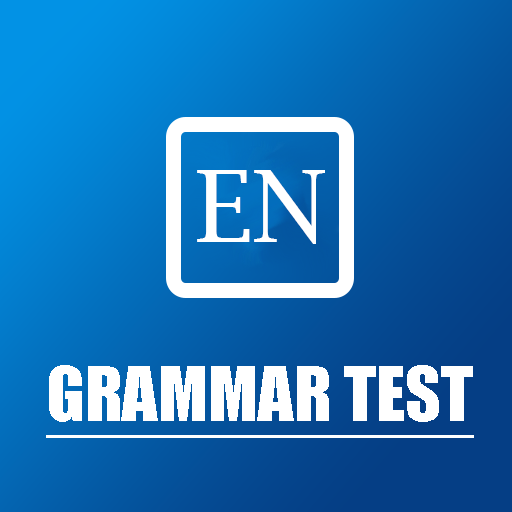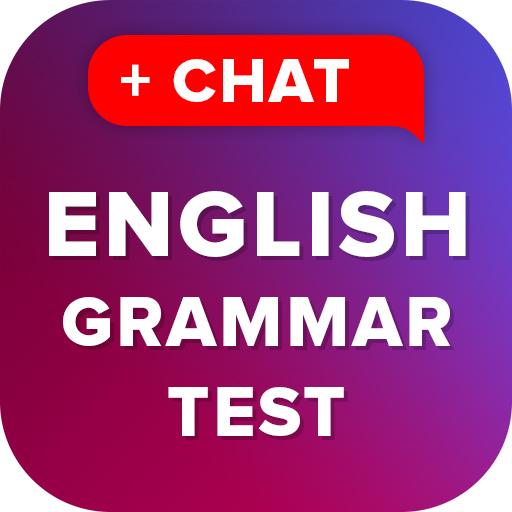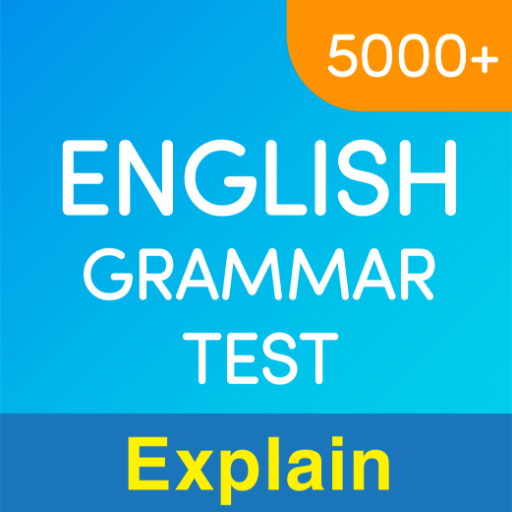
English Grammar Test
Play on PC with BlueStacks – the Android Gaming Platform, trusted by 500M+ gamers.
Page Modified on: March 2, 2019
Play English Grammar Test on PC
★ This app covers 5000+ English grammar test questions, using simple explanations, many examples, and fun quizzes.
★ Whether you are an English language learner, or a native English speaker, this English grammar practice app will help you with the structure of English. By improving your English grammar, your writing and speaking will both improve.
FEATURES
- 2 levels, 20 lessons & over 5000 English grammar questions
- Clear explanations for each answers
- English Grammar practice with many types of questions
- English Grammar test through illustration
- Auto updates new questions and tests
- Can be used offline
★ This App is the best choice for beginners and easiest way to master English Grammar. The entire app is completely free and everything is unlocked.
Go ahead and install this free app and start learning now!
★ More information
Website: http://learnenglish.yobimi.com/
★ Follow us and learn English even more:
Facebook: https://www.facebook.com/learningenglish.yobimi/
Twitter: https://twitter.com/YobimiE
G +: https://plus.google.com/u/0/+YobimiLearningEnglish
Support: support@yobimi.com
Play English Grammar Test on PC. It’s easy to get started.
-
Download and install BlueStacks on your PC
-
Complete Google sign-in to access the Play Store, or do it later
-
Look for English Grammar Test in the search bar at the top right corner
-
Click to install English Grammar Test from the search results
-
Complete Google sign-in (if you skipped step 2) to install English Grammar Test
-
Click the English Grammar Test icon on the home screen to start playing