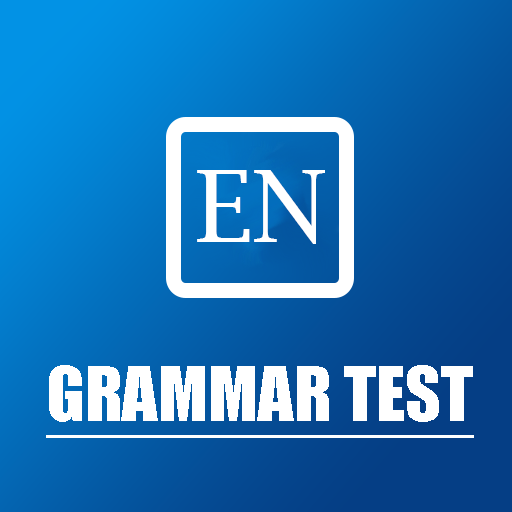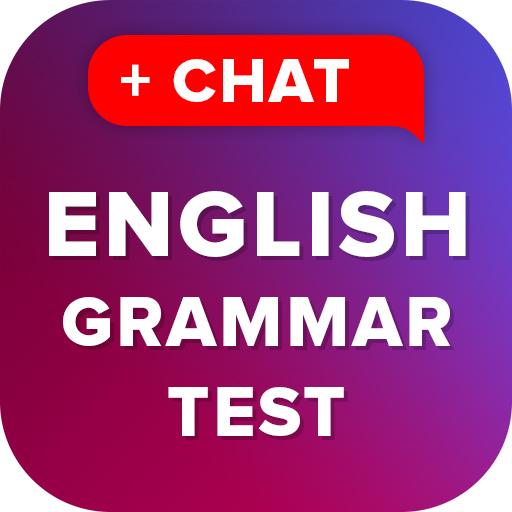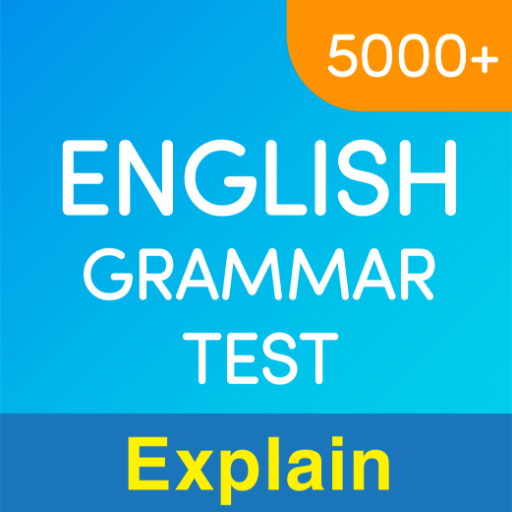
English Grammar Test
Graj na PC z BlueStacks – Platforma gamingowa Android, która uzyskała zaufanie ponad 500 milionów graczy!
Strona zmodyfikowana w dniu: 2 marca 2019
Play English Grammar Test on PC
★ This app covers 5000+ English grammar test questions, using simple explanations, many examples, and fun quizzes.
★ Whether you are an English language learner, or a native English speaker, this English grammar practice app will help you with the structure of English. By improving your English grammar, your writing and speaking will both improve.
FEATURES
- 2 levels, 20 lessons & over 5000 English grammar questions
- Clear explanations for each answers
- English Grammar practice with many types of questions
- English Grammar test through illustration
- Auto updates new questions and tests
- Can be used offline
★ This App is the best choice for beginners and easiest way to master English Grammar. The entire app is completely free and everything is unlocked.
Go ahead and install this free app and start learning now!
★ More information
Website: http://learnenglish.yobimi.com/
★ Follow us and learn English even more:
Facebook: https://www.facebook.com/learningenglish.yobimi/
Twitter: https://twitter.com/YobimiE
G +: https://plus.google.com/u/0/+YobimiLearningEnglish
Support: support@yobimi.com
Zagraj w English Grammar Test na PC. To takie proste.
-
Pobierz i zainstaluj BlueStacks na PC
-
Zakończ pomyślnie ustawienie Google, aby otrzymać dostęp do sklepu Play, albo zrób to później.
-
Wyszukaj English Grammar Test w pasku wyszukiwania w prawym górnym rogu.
-
Kliknij, aby zainstalować English Grammar Test z wyników wyszukiwania
-
Ukończ pomyślnie rejestrację Google (jeśli krok 2 został pominięty) aby zainstalować English Grammar Test
-
Klinij w ikonę English Grammar Test na ekranie startowym, aby zacząć grę