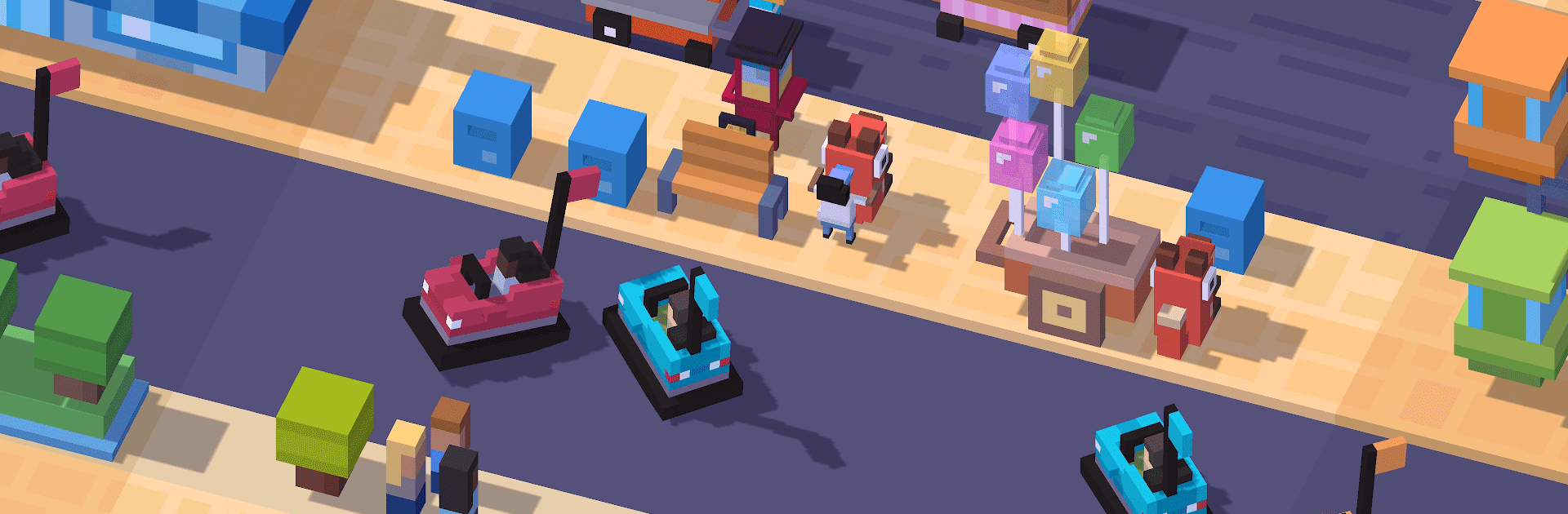

Crossy Road
Играйте на ПК с BlueStacks – игровой платформе для приложений на Android. Нас выбирают более 500 млн. игроков.
Страница изменена: Mar 24, 2025
Play Crossy Road on PC or Mac
From the innovators and creators at HIPSTER WHALE, Crossy Road is another fun addition to the World of Action games. Go beyond your mobile screen and play it bigger and better on your PC or Mac. An immersive experience awaits you.
About the Game
Ever wondered why the chicken crossed the road? In “Crossy Road” by HIPSTER WHALE, discover the joy of endless hopping in this viral 8-bit action sensation. Collect quirky characters and navigate through thrilling highways, railroads, and rivers without getting flattened. You’ll never want to stop playing as each jump presents a new challenge!
Game Features
-
CROSS ROADS
Keep hopping across roads, train tracks, and rivers, with no end in sight. Can you handle the pace? -
SILLY CHARACTERS
Unlock and collect over 300 unique characters in an endearing retro style. Meet Unihorse and more! -
DISCOVER WORLDS
Explore 28 whimsical worlds, each with its own theme—hop through oceans, savannahs, and even space! -
DON’T DIE
Watch out for funny yet perilous obstacles. Who knew crossing a road could be so dramatic? -
LEADERBOARDS
Compete globally with daily challenges and strive to unlock rare characters! -
SHINY CARDS
Check out your stats with character-specific holographic cards—pretty neat, huh? -
SPECIAL EVENTS
Participate in limited-time events for free characters in this endless action parade.
Jump into the action with BlueStacks for a smoother experience, enjoying same-device multiplayer, daily quests, and offline play with millions worldwide!
Get ready for a buttery smooth, high-performance gaming action only on BlueStacks.
Играйте в игру Crossy Road на ПК. Это легко и просто.
-
Скачайте и установите BlueStacks на ПК.
-
Войдите в аккаунт Google, чтобы получить доступ к Google Play, или сделайте это позже.
-
В поле поиска, которое находится в правой части экрана, введите название игры – Crossy Road.
-
Среди результатов поиска найдите игру Crossy Road и нажмите на кнопку "Установить".
-
Завершите авторизацию в Google (если вы пропустили этот шаг в начале) и установите игру Crossy Road.
-
Нажмите на ярлык игры Crossy Road на главном экране, чтобы начать играть.




