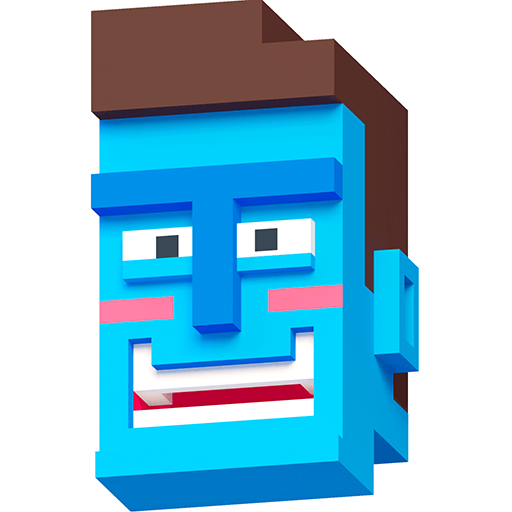Hang Line: Mountain Climber
Play on PC with BlueStacks – the Android Gaming Platform, trusted by 500M+ gamers.
Page Modified on: January 17, 2020
Play Hang Line: Mountain Climber on PC
BE THE HERO - armed with your trusty grappling hook, risk it all to RESCUE SURVIVORS from researchers to royalty, as the mountain falls apart around you.
GRAPPLE and SWING over treacherous terrain – DODGE falling boulders, ice, and molten lava, and ESCAPE from the clutches of billy goats and deadly mountain lions.
Game Features
- Swing high – 5 dangerous mountain environments with over 50 levels
- The grapple that keeps on giving – 4 endless mountain modes
- Rescue in style – unlock special helicopters to take you to the peaks
- Save the Queen – Over 90 unique characters to find and rescue
- Don’t forget to stretch – Lightning fast acrobatic stunts
- Always be prepared – earn high-tech gadgets like jetpacks and stasis fields
[Required Access Authorization]
1. Storage
Access is required to share screenshots and screen recordings of the app on social media platforms.
2. Screen Recording
Access is required to share the gameplay videos of the app on social media platforms.
[Optional Access Authorization]
1. Phone
Access is required to run in-game events, reward prizes, and check OS version and device model to handle customer inquiries.
※ Optional Access Authorization will not affect your gameplay experience other than the related services stated above.
Play Hang Line: Mountain Climber on PC. It’s easy to get started.
-
Download and install BlueStacks on your PC
-
Complete Google sign-in to access the Play Store, or do it later
-
Look for Hang Line: Mountain Climber in the search bar at the top right corner
-
Click to install Hang Line: Mountain Climber from the search results
-
Complete Google sign-in (if you skipped step 2) to install Hang Line: Mountain Climber
-
Click the Hang Line: Mountain Climber icon on the home screen to start playing