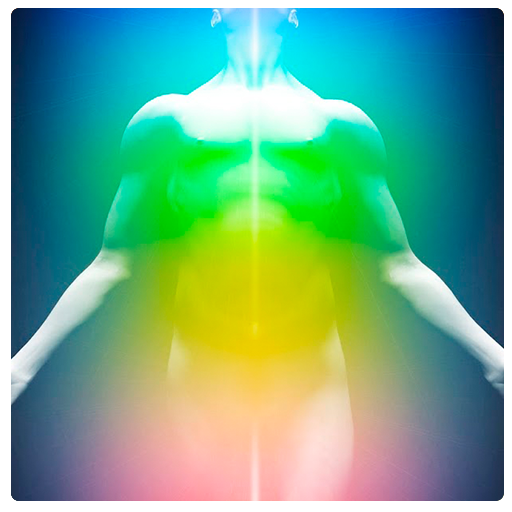SRF/YSS Lessons
Mainkan di PC dengan BlueStacks – platform Game-Game Android, dipercaya oleh lebih dari 500 juta gamer.
Halaman Dimodifikasi Aktif: 19 Desember 2019
Play SRF/YSS Lessons on PC
For students of the Self-Realization Fellowship Lessons. The SRF Lessons give Paramahansa Yogananda’s in-depth instruction in the SRF yoga techniques of meditation and his teachings on the art of balanced spiritual living. If you are an SRF Lessons student, please use your verified SRF Member Portal account to access the app or create an account at www.yogananda.org. Select ‘Member Login’ option under ‘Menu’. You will need your SRF Lessons Reference Number to verify your account.
If you are not an SRF Lessons student, please visit www.srflessons.org to learn more about the Lessons program and enroll.
Features of the App:
-------------------------------------------------------------------------
• Digital access to the Self-Realization Fellowship Lessons
• Audio recordings of Paramahansa Yogananda
• Step-by-step video instruction in the SRF Energization Exercises
• Audio and video material to support the content featured in the Lessons, including
inspirational talks, instruction, and guided meditations
• Study guide for each Lesson
• Interactive search
• Bookmark and highlighting function to mark key passages
• Adjustable font sizes and themes
Mainkan SRF/YSS Lessons di PC Mudah saja memulainya.
-
Unduh dan pasang BlueStacks di PC kamu
-
Selesaikan proses masuk Google untuk mengakses Playstore atau lakukan nanti
-
Cari SRF/YSS Lessons di bilah pencarian di pojok kanan atas
-
Klik untuk menginstal SRF/YSS Lessons dari hasil pencarian
-
Selesaikan proses masuk Google (jika kamu melewati langkah 2) untuk menginstal SRF/YSS Lessons
-
Klik ikon SRF/YSS Lessons di layar home untuk membuka gamenya