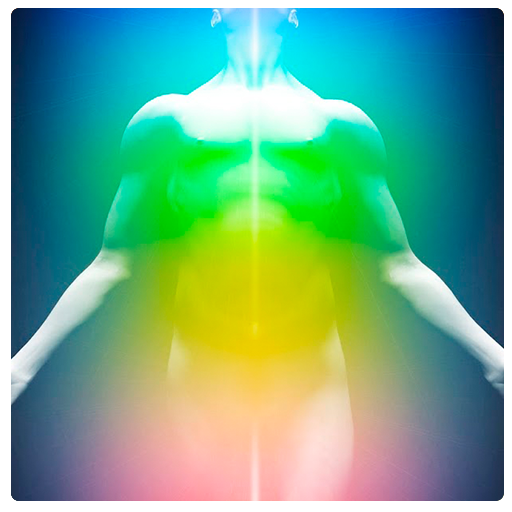このページには広告が含まれます

SRF/YSS Lessons
書籍&参考書 | Self-Realization Fellowship
BlueStacksを使ってPCでプレイ - 5憶以上のユーザーが愛用している高機能Androidゲーミングプラットフォーム
Play SRF/YSS Lessons on PC
SRF Lessons app
For students of the Self-Realization Fellowship Lessons. The SRF Lessons give Paramahansa Yogananda’s in-depth instruction in the SRF yoga techniques of meditation and his teachings on the art of balanced spiritual living. If you are an SRF Lessons student, please use your verified SRF Member Portal account to access the app or create an account at www.yogananda.org. Select ‘Member Login’ option under ‘Menu’. You will need your SRF Lessons Reference Number to verify your account.
If you are not an SRF Lessons student, please visit www.srflessons.org to learn more about the Lessons program and enroll.
Features of the App:
-------------------------------------------------------------------------
• Digital access to the Self-Realization Fellowship Lessons
• Audio recordings of Paramahansa Yogananda
• Step-by-step video instruction in the SRF Energization Exercises
• Audio and video material to support the content featured in the Lessons, including
inspirational talks, instruction, and guided meditations
• Study guide for each Lesson
• Interactive search
• Bookmark and highlighting function to mark key passages
• Adjustable font sizes and themes
For students of the Self-Realization Fellowship Lessons. The SRF Lessons give Paramahansa Yogananda’s in-depth instruction in the SRF yoga techniques of meditation and his teachings on the art of balanced spiritual living. If you are an SRF Lessons student, please use your verified SRF Member Portal account to access the app or create an account at www.yogananda.org. Select ‘Member Login’ option under ‘Menu’. You will need your SRF Lessons Reference Number to verify your account.
If you are not an SRF Lessons student, please visit www.srflessons.org to learn more about the Lessons program and enroll.
Features of the App:
-------------------------------------------------------------------------
• Digital access to the Self-Realization Fellowship Lessons
• Audio recordings of Paramahansa Yogananda
• Step-by-step video instruction in the SRF Energization Exercises
• Audio and video material to support the content featured in the Lessons, including
inspirational talks, instruction, and guided meditations
• Study guide for each Lesson
• Interactive search
• Bookmark and highlighting function to mark key passages
• Adjustable font sizes and themes
SRF/YSS LessonsをPCでプレイ
-
BlueStacksをダウンロードしてPCにインストールします。
-
GoogleにサインインしてGoogle Play ストアにアクセスします。(こちらの操作は後で行っても問題ありません)
-
右上の検索バーにSRF/YSS Lessonsを入力して検索します。
-
クリックして検索結果からSRF/YSS Lessonsをインストールします。
-
Googleサインインを完了してSRF/YSS Lessonsをインストールします。※手順2を飛ばしていた場合
-
ホーム画面にてSRF/YSS Lessonsのアイコンをクリックしてアプリを起動します。