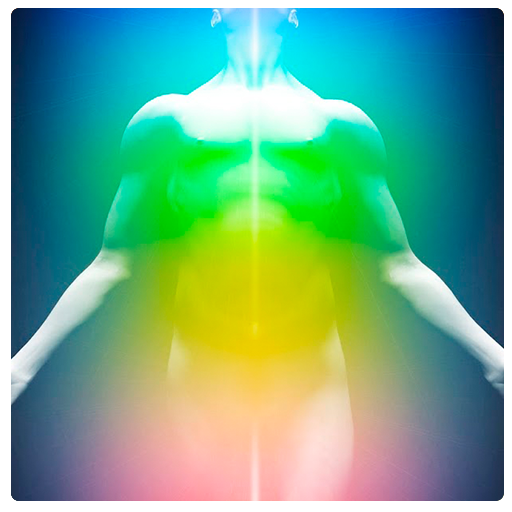SRF/YSS Lessons
Graj na PC z BlueStacks – Platforma gamingowa Android, która uzyskała zaufanie ponad 500 milionów graczy!
Strona zmodyfikowana w dniu: 19 grudnia 2019
Play SRF/YSS Lessons on PC
For students of the Self-Realization Fellowship Lessons. The SRF Lessons give Paramahansa Yogananda’s in-depth instruction in the SRF yoga techniques of meditation and his teachings on the art of balanced spiritual living. If you are an SRF Lessons student, please use your verified SRF Member Portal account to access the app or create an account at www.yogananda.org. Select ‘Member Login’ option under ‘Menu’. You will need your SRF Lessons Reference Number to verify your account.
If you are not an SRF Lessons student, please visit www.srflessons.org to learn more about the Lessons program and enroll.
Features of the App:
-------------------------------------------------------------------------
• Digital access to the Self-Realization Fellowship Lessons
• Audio recordings of Paramahansa Yogananda
• Step-by-step video instruction in the SRF Energization Exercises
• Audio and video material to support the content featured in the Lessons, including
inspirational talks, instruction, and guided meditations
• Study guide for each Lesson
• Interactive search
• Bookmark and highlighting function to mark key passages
• Adjustable font sizes and themes
Zagraj w SRF/YSS Lessons na PC. To takie proste.
-
Pobierz i zainstaluj BlueStacks na PC
-
Zakończ pomyślnie ustawienie Google, aby otrzymać dostęp do sklepu Play, albo zrób to później.
-
Wyszukaj SRF/YSS Lessons w pasku wyszukiwania w prawym górnym rogu.
-
Kliknij, aby zainstalować SRF/YSS Lessons z wyników wyszukiwania
-
Ukończ pomyślnie rejestrację Google (jeśli krok 2 został pominięty) aby zainstalować SRF/YSS Lessons
-
Klinij w ikonę SRF/YSS Lessons na ekranie startowym, aby zacząć grę