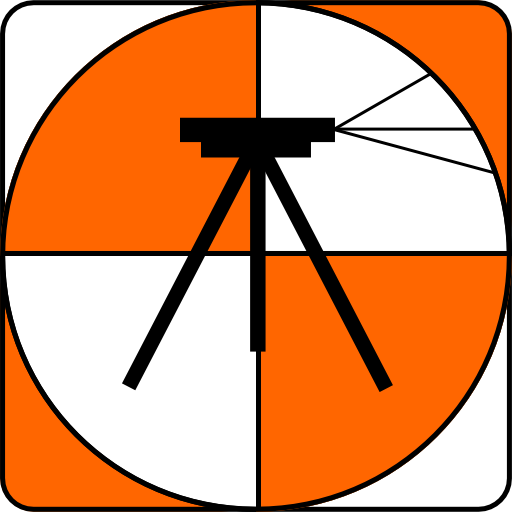UTM Measure - GPS Field & Area Measurements
BlueStacksを使ってPCでプレイ - 5憶以上のユーザーが愛用している高機能Androidゲーミングプラットフォーム
Play UTM Measure - GPS Field & Area Measurements on PC
Equipped with sophisticated spatial drawing & editing tools such as snap nearest, cutting / dividing polygons with lines, smoothing, reducing vertices using Douglas Peucker's algorithm, editing vertices of lines / polygons, combining 2 lines / joints, turning lines into polygons, polygons into lines etc. .
Make a contour line (premium).
Store unlimited amount of data in your local database including feature name information, photos, labels / notes, etc.
Export your data to KML, DXF or CSV files.
Working with Coordinate Reference Systems around the world from Minna Datum (Nigeria) to TM-3 (Indonesia), plot your polygons on a map based on coordinate data from various local CRS using EPSG Code.
Supports WMS (Map Server).
Any suggestions are welcome, please send via email to yogantarayogi@gmail.com or write a review. thanks.
UTM Measure - GPS Field & Area MeasurementsをPCでプレイ
-
BlueStacksをダウンロードしてPCにインストールします。
-
GoogleにサインインしてGoogle Play ストアにアクセスします。(こちらの操作は後で行っても問題ありません)
-
右上の検索バーにUTM Measure - GPS Field & Area Measurementsを入力して検索します。
-
クリックして検索結果からUTM Measure - GPS Field & Area Measurementsをインストールします。
-
Googleサインインを完了してUTM Measure - GPS Field & Area Measurementsをインストールします。※手順2を飛ばしていた場合
-
ホーム画面にてUTM Measure - GPS Field & Area Measurementsのアイコンをクリックしてアプリを起動します。