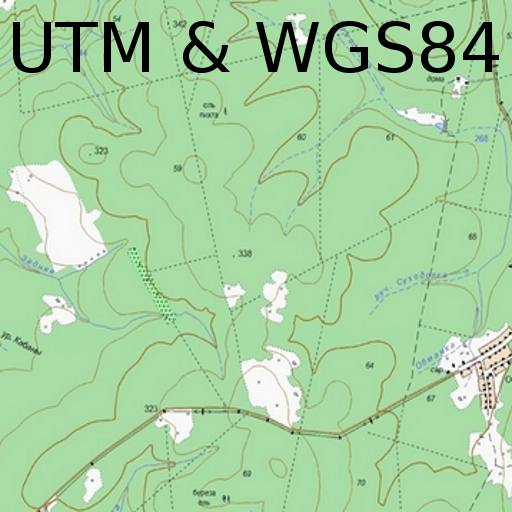このページには広告が含まれます
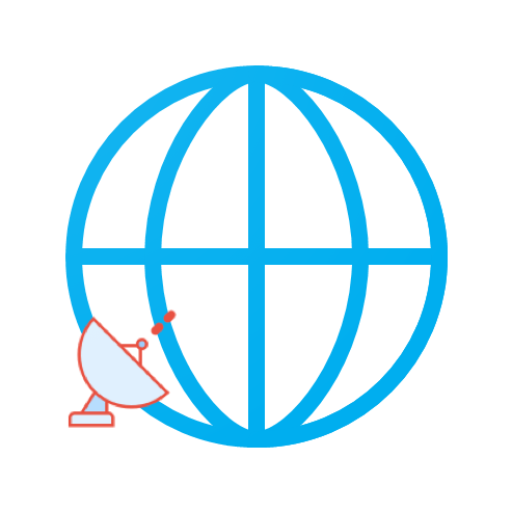
GeoTrace
None | Y2 Tech
BlueStacksを使ってPCでプレイ - 5憶以上のユーザーが愛用している高機能Androidゲーミングプラットフォーム
Play GeoTrace on PC
Simple scientific application to record, tracking or tracing coordinates using builtin GPS on your mobile phone. Unlike similar programs, GeoTrace records routes and tracking your coordinates in a variety of coordinate reference systems and can be exported to CSV, DXF, KML, GPX formats for advanced analysis.
Each recorded node is contains coordinate data (Latitude Longitude, UTM, MGRS and selected commonly used Coordinate Reference Systems worldwide using the EPSG Code), MSL elevation data (based on EGM96 geoid model), Speed, Bearing, GPS accuracy, time etc.. You can also add photos and labels to each data.
Key Features
- Record / traces coordinates in various coordinate reference systems without draining your battery.
- Export data to CSV, DXF, KML, GPX formats.
- Measure area & distance from your track data, can be use as land area and distance measurement APP by walking.
Each recorded node is contains coordinate data (Latitude Longitude, UTM, MGRS and selected commonly used Coordinate Reference Systems worldwide using the EPSG Code), MSL elevation data (based on EGM96 geoid model), Speed, Bearing, GPS accuracy, time etc.. You can also add photos and labels to each data.
Key Features
- Record / traces coordinates in various coordinate reference systems without draining your battery.
- Export data to CSV, DXF, KML, GPX formats.
- Measure area & distance from your track data, can be use as land area and distance measurement APP by walking.
GeoTraceをPCでプレイ
-
BlueStacksをダウンロードしてPCにインストールします。
-
GoogleにサインインしてGoogle Play ストアにアクセスします。(こちらの操作は後で行っても問題ありません)
-
右上の検索バーにGeoTraceを入力して検索します。
-
クリックして検索結果からGeoTraceをインストールします。
-
Googleサインインを完了してGeoTraceをインストールします。※手順2を飛ばしていた場合
-
ホーム画面にてGeoTraceのアイコンをクリックしてアプリを起動します。