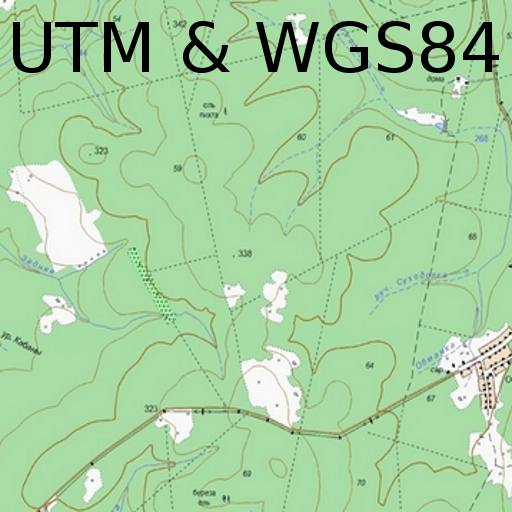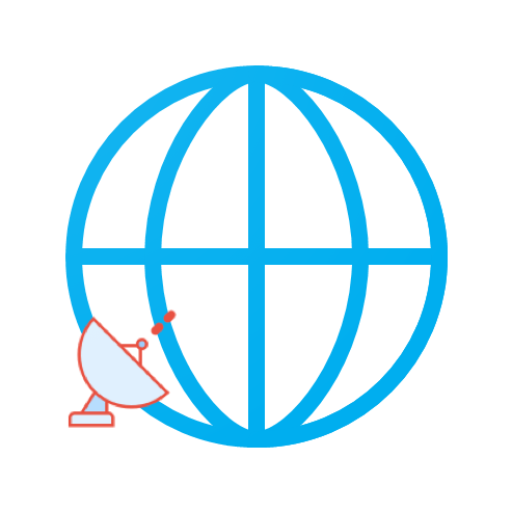
GeoTrace
Graj na PC z BlueStacks – Platforma gamingowa Android, która uzyskała zaufanie ponad 500 milionów graczy!
Strona zmodyfikowana w dniu: 27 lis 2021
Play GeoTrace on PC
Each recorded node is contains coordinate data (Latitude Longitude, UTM, MGRS and selected commonly used Coordinate Reference Systems worldwide using the EPSG Code), MSL elevation data (based on EGM96 geoid model), Speed, Bearing, GPS accuracy, time etc.. You can also add photos and labels to each data.
Key Features
- Record / traces coordinates in various coordinate reference systems without draining your battery.
- Export data to CSV, DXF, KML, GPX formats.
- Measure area & distance from your track data, can be use as land area and distance measurement APP by walking.
Zagraj w GeoTrace na PC. To takie proste.
-
Pobierz i zainstaluj BlueStacks na PC
-
Zakończ pomyślnie ustawienie Google, aby otrzymać dostęp do sklepu Play, albo zrób to później.
-
Wyszukaj GeoTrace w pasku wyszukiwania w prawym górnym rogu.
-
Kliknij, aby zainstalować GeoTrace z wyników wyszukiwania
-
Ukończ pomyślnie rejestrację Google (jeśli krok 2 został pominięty) aby zainstalować GeoTrace
-
Klinij w ikonę GeoTrace na ekranie startowym, aby zacząć grę