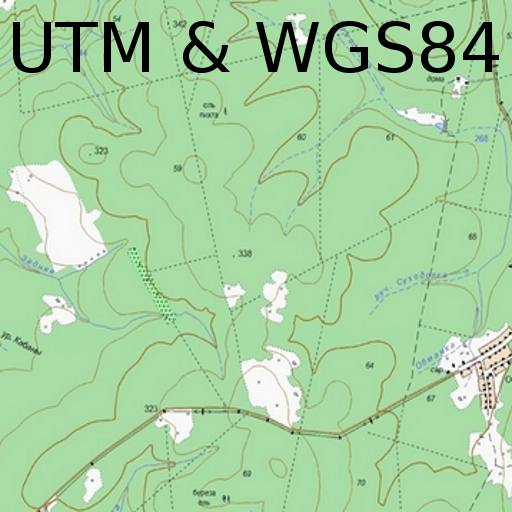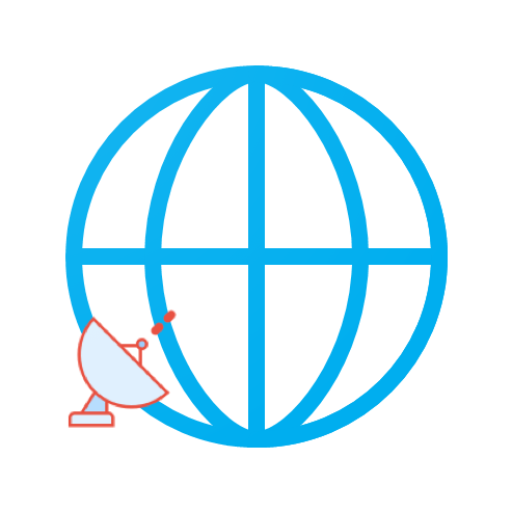
GeoTrace
เล่นบน PC ผ่าน BlueStacks - Android Gaming Platform ที่ได้รับความไว้วางใจจากเกมเมอร์ 500 ล้านคนทั่วโลก
Page Modified on: 27 พ.ย. 2564
Play GeoTrace on PC
Each recorded node is contains coordinate data (Latitude Longitude, UTM, MGRS and selected commonly used Coordinate Reference Systems worldwide using the EPSG Code), MSL elevation data (based on EGM96 geoid model), Speed, Bearing, GPS accuracy, time etc.. You can also add photos and labels to each data.
Key Features
- Record / traces coordinates in various coordinate reference systems without draining your battery.
- Export data to CSV, DXF, KML, GPX formats.
- Measure area & distance from your track data, can be use as land area and distance measurement APP by walking.
เล่น GeoTrace บน PC ได้ง่ายกว่า
-
ดาวน์โหลดและติดตั้ง BlueStacks บน PC ของคุณ
-
ลงชื่อเข้าใช้แอคเคาท์ Google เพื่อเข้าสู่ Play Store หรือทำในภายหลัง
-
ค้นหา GeoTrace ในช่องค้นหาด้านขวาบนของโปรแกรม
-
คลิกเพื่อติดตั้ง GeoTrace จากผลการค้นหา
-
ลงชื่อเข้าใช้บัญชี Google Account (หากยังไม่ได้ทำในขั้นที่ 2) เพื่อติดตั้ง GeoTrace
-
คลิกที่ไอคอน GeoTrace ในหน้าจอเพื่อเริ่มเล่น