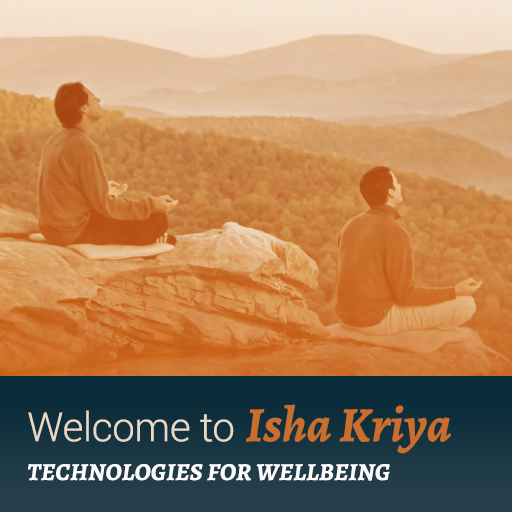Kundalini Mobile
Juega en PC con BlueStacks: la plataforma de juegos Android, en la que confían más de 500 millones de jugadores.
Página modificada el: 9 de agosto de 2021
Play Kundalini Mobile on PC
Key features:
1. Built-in timer: Times for each exercise are pre-loaded into the timer. Just press play and begin!
2. Search, filter, and sort: Search through over 150 Kriyas with advanced filter and sort capabilities.
3. Tags: Explore tags to discover new Kriyas and meditations or add your own tags to help others find what they're looking for.
4. Flexible times to fit your schedule: Don't have enough time to complete the full length of a kriya? Adjust the time of the whole Kriya or an individual exercise instantly.
5. Your Music: Assign a track from your device's music library and have it automatically play when you begin an exercise.
Note: every new account includes a 14 day free trial period. Following the expiration of the trial period, a $9.99 per month subscription will be required to continue to access the app's content. The subscription will automatically renew until it is canceled.
Juega Kundalini Mobile en la PC. Es fácil comenzar.
-
Descargue e instale BlueStacks en su PC
-
Complete el inicio de sesión de Google para acceder a Play Store, o hágalo más tarde
-
Busque Kundalini Mobile en la barra de búsqueda en la esquina superior derecha
-
Haga clic para instalar Kundalini Mobile desde los resultados de búsqueda
-
Complete el inicio de sesión de Google (si omitió el paso 2) para instalar Kundalini Mobile
-
Haz clic en el ícono Kundalini Mobile en la pantalla de inicio para comenzar a jugar