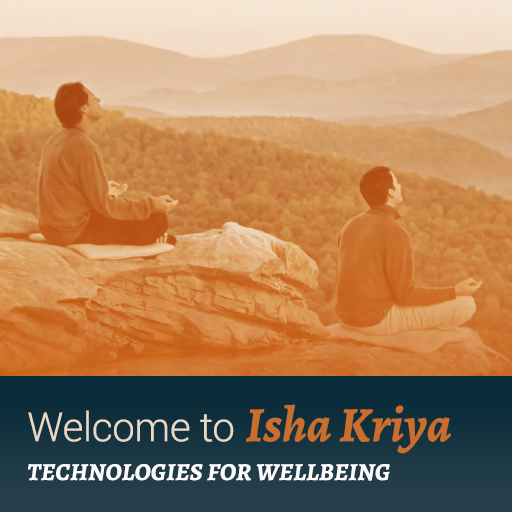Kundalini Mobile
Jouez sur PC avec BlueStacks - la plate-forme de jeu Android, approuvée par + 500M de joueurs.
Page Modifiée le: 9 août 2021
Play Kundalini Mobile on PC
Key features:
1. Built-in timer: Times for each exercise are pre-loaded into the timer. Just press play and begin!
2. Search, filter, and sort: Search through over 150 Kriyas with advanced filter and sort capabilities.
3. Tags: Explore tags to discover new Kriyas and meditations or add your own tags to help others find what they're looking for.
4. Flexible times to fit your schedule: Don't have enough time to complete the full length of a kriya? Adjust the time of the whole Kriya or an individual exercise instantly.
5. Your Music: Assign a track from your device's music library and have it automatically play when you begin an exercise.
Note: every new account includes a 14 day free trial period. Following the expiration of the trial period, a $9.99 per month subscription will be required to continue to access the app's content. The subscription will automatically renew until it is canceled.
Jouez à Kundalini Mobile sur PC. C'est facile de commencer.
-
Téléchargez et installez BlueStacks sur votre PC
-
Connectez-vous à Google pour accéder au Play Store ou faites-le plus tard
-
Recherchez Kundalini Mobile dans la barre de recherche dans le coin supérieur droit
-
Cliquez pour installer Kundalini Mobile à partir des résultats de la recherche
-
Connectez-vous à Google (si vous avez ignoré l'étape 2) pour installer Kundalini Mobile
-
Cliquez sur l'icône Kundalini Mobile sur l'écran d'accueil pour commencer à jouer