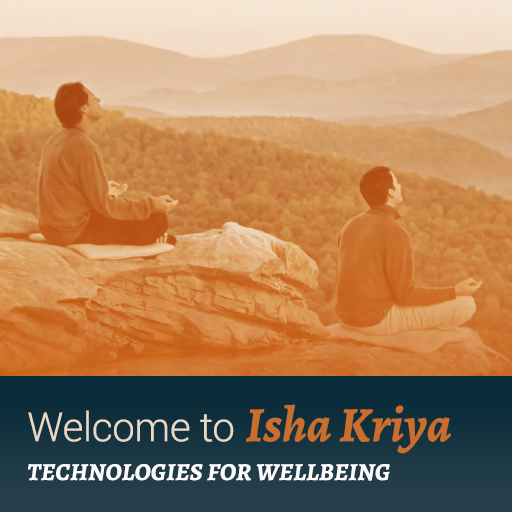Kundalini Mobile
Mainkan di PC dengan BlueStacks – platform Game-Game Android, dipercaya oleh lebih dari 500 juta gamer.
Halaman Dimodifikasi Aktif: 9 Agustus 2021
Play Kundalini Mobile on PC
Key features:
1. Built-in timer: Times for each exercise are pre-loaded into the timer. Just press play and begin!
2. Search, filter, and sort: Search through over 150 Kriyas with advanced filter and sort capabilities.
3. Tags: Explore tags to discover new Kriyas and meditations or add your own tags to help others find what they're looking for.
4. Flexible times to fit your schedule: Don't have enough time to complete the full length of a kriya? Adjust the time of the whole Kriya or an individual exercise instantly.
5. Your Music: Assign a track from your device's music library and have it automatically play when you begin an exercise.
Note: every new account includes a 14 day free trial period. Following the expiration of the trial period, a $9.99 per month subscription will be required to continue to access the app's content. The subscription will automatically renew until it is canceled.
Mainkan Kundalini Mobile di PC Mudah saja memulainya.
-
Unduh dan pasang BlueStacks di PC kamu
-
Selesaikan proses masuk Google untuk mengakses Playstore atau lakukan nanti
-
Cari Kundalini Mobile di bilah pencarian di pojok kanan atas
-
Klik untuk menginstal Kundalini Mobile dari hasil pencarian
-
Selesaikan proses masuk Google (jika kamu melewati langkah 2) untuk menginstal Kundalini Mobile
-
Klik ikon Kundalini Mobile di layar home untuk membuka gamenya