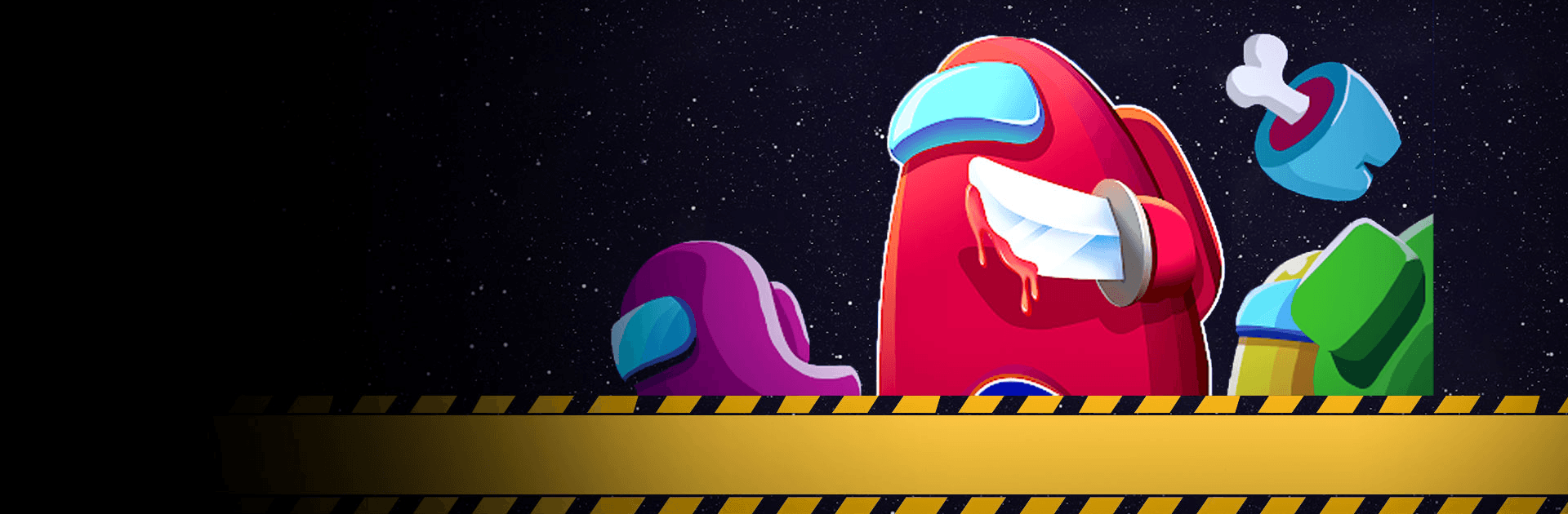

Red Imposter
在電腦上使用BlueStacks –受到5億以上的遊戲玩家所信任的Android遊戲平台。
Play Red Imposter on PC or Mac
Red Imposter: Nightmare Christmas is an Action game developed by OneSoft. BlueStacks app player is the best platform to play this Android game on your PC or Mac for an immersive gaming experience.
Your job is simple enough: kill all of the crewmates; leave no survivors. The tough part is getting the job done without getting caught red-handed! Feel the tension as you survive near-encounters, escaping suspicion by a hair. Get caught up in the excitement and thrill of the perfect assassination – manipulate the environment to get yourself alone with our target, so you can strike without any pesky witnesses to end your run.
The simple and intuitive controls make Red Imposter the perfect game for pickup matches, even for absolute newbies! Just move around the ship, find a way to set up kills on the crewmates, and sabotage the various panels and equipment to keep your victims busy.
Be vigilant; stay careful. It’s easy to get caught up in the moment when you’re on a killstreak, but a single slip-up could mean that it’s game over for you.
在電腦上遊玩Red Imposter . 輕易上手.
-
在您的電腦上下載並安裝BlueStacks
-
完成Google登入後即可訪問Play商店,或等你需要訪問Play商店十再登入
-
在右上角的搜索欄中尋找 Red Imposter
-
點擊以從搜索結果中安裝 Red Imposter
-
完成Google登入(如果您跳過了步驟2),以安裝 Red Imposter
-
在首頁畫面中點擊 Red Imposter 圖標來啟動遊戲



