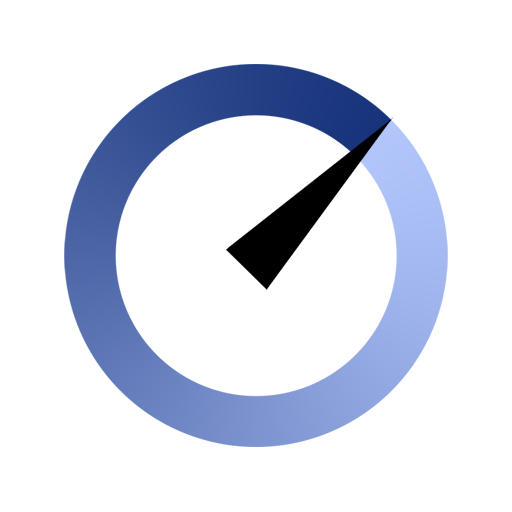WiFi Master - SPEED CHECK
BlueStacksを使ってPCでプレイ - 5憶以上のユーザーが愛用している高機能Androidゲーミングプラットフォーム
Run WiFi Master - SPEED CHECK on PC
WiFi Master – SPEED CHECK is a Tool app developed by YB Tech LLC. BlueStacks app player is the best platform to play this Android game on your PC or Mac for an immersive gaming experience.
Are you tired of slow internet speeds and unreliable connections? Look no further than WiFi Master! With just one tap, you can connect to thousands of stable servers worldwide and get an accurate internet speed test within 30 seconds for any network type.
WiFi Master offers a variety of features, including network tests for download, upload, and ping, as well as the ability to save and share speed data with friends. And with automatic server selection based on your location, you can be sure you’re getting the most accurate results possible while minimizing your mobile data usage.
WiFi Master is committed to providing the best net speed test service possible. That’s why we’ve upgraded our test servers’ bandwidth to a whopping 20Gbps, ensuring better performance on 3G, 4G, and WiFi networks. Stay tuned for more color scheme functions coming soon.
Download WiFi Master – SPEED CHECK on PC with BlueStacks and experience lightning-fast connections and reliable performance.
WiFi Master - SPEED CHECKをPCでプレイ
-
BlueStacksをダウンロードしてPCにインストールします。
-
GoogleにサインインしてGoogle Play ストアにアクセスします。(こちらの操作は後で行っても問題ありません)
-
右上の検索バーにWiFi Master - SPEED CHECKを入力して検索します。
-
クリックして検索結果からWiFi Master - SPEED CHECKをインストールします。
-
Googleサインインを完了してWiFi Master - SPEED CHECKをインストールします。※手順2を飛ばしていた場合
-
ホーム画面にてWiFi Master - SPEED CHECKのアイコンをクリックしてアプリを起動します。