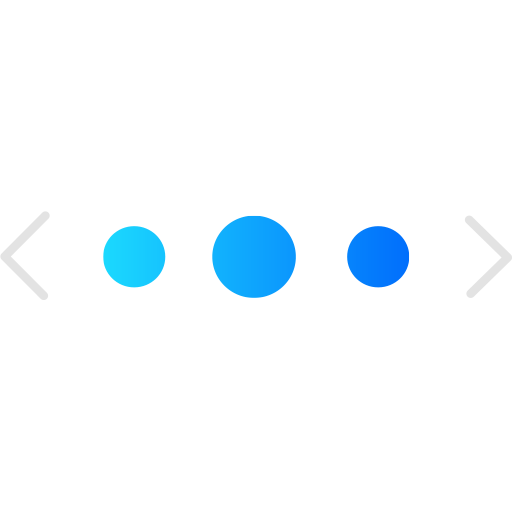Yogaia: Yoga & Meditation
Spiele auf dem PC mit BlueStacks - der Android-Gaming-Plattform, der über 500 Millionen Spieler vertrauen.
Seite geändert am: 11. November 2019
Play Yogaia: Yoga & Meditation on PC
TOTAL BEGINNER? No problem. Try our ‘Introduction to Yoga’ class with world renowned teacher, Hermione Armitage - here to help you get started on your journey at Yogaia.
MORE EXPERIENCED? Great - we cater to all levels with highly qualified and experienced teachers, helping you deepen your practice to aid in reaching your full potential.
As a Yogaia member, you can:
1. Join live classes in the comfort of your own home
2. Turn your camera on for personal guidance to perfect your poses
3. Choose from yoga, pilates, meditation, HIIT and more
4. Access recorded classes 24/7
5. With practice, see improvements to your mood, health and happiness (seriously!)
Download the app, personalize your profile, book a class and let Yogaia do the rest.
Your journey starts here.
Namaste.
Not a member yet? Sign up today and access hundreds of live and recorded classes with memberships that can be purchased from the app. Your membership is auto-renewed so there’s no interruption in your membership or practice. Cancel or switch plans anytime.
For information on our terms and conditions, please visit https://yogaia.com/terms.
We may process your personal information for carefully considered purposes which enable us to enhance the services we provide and which we believe also benefit our customers. Please read the Privacy policy to learn more http://yogaia.com/privacypolicy.
Spiele Yogaia: Yoga & Meditation auf dem PC. Der Einstieg ist einfach.
-
Lade BlueStacks herunter und installiere es auf deinem PC
-
Schließe die Google-Anmeldung ab, um auf den Play Store zuzugreifen, oder mache es später
-
Suche in der Suchleiste oben rechts nach Yogaia: Yoga & Meditation
-
Klicke hier, um Yogaia: Yoga & Meditation aus den Suchergebnissen zu installieren
-
Schließe die Google-Anmeldung ab (wenn du Schritt 2 übersprungen hast), um Yogaia: Yoga & Meditation zu installieren.
-
Klicke auf dem Startbildschirm auf das Yogaia: Yoga & Meditation Symbol, um mit dem Spielen zu beginnen