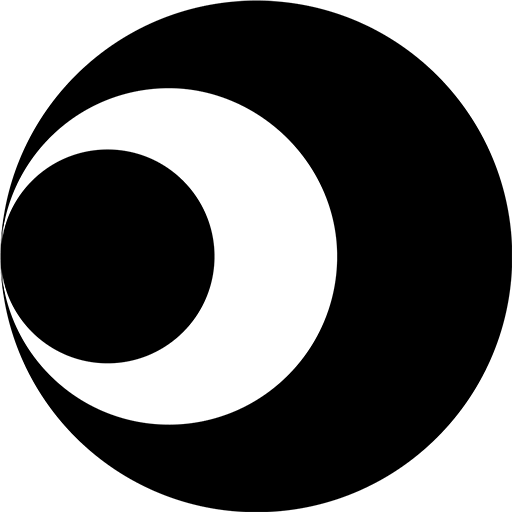Yoti
Spiele auf dem PC mit BlueStacks - der Android-Gaming-Plattform, der über 500 Millionen Spieler vertrauen.
Seite geändert am: 21. April 2021
Play Yoti - your digital identity on PC
Your Digital ID gives you a safe and convenient way to prove who you are to businesses.
What you can do with Yoti
- Prove your identity or age to businesses.
- Securely store and share credentials issued to you by third parties, including staff ID cards and health test results.
- Get an extra layer of security when you log in to online accounts.
- Manage all your logins with our free password manager.
Your details are safe
Add details to your Yoti by scanning a government-approved ID document. We accept passports, driving licences and national ID cards from 185+ countries.
Any details you add to your Yoti are encrypted into unreadable data that only you can unlock. The private encryption key to your data is stored safely on your phone – only you can activate this key and access your details using your PIN or fingerprint.
Protecting your privacy
We cannot share your details without your permission or mine or sell your data to third parties.
We encourage businesses to only ask for the details they need, so when you choose to share your details with a business using Yoti, you can feel safe sharing less data.
Create your Digital ID in minutes
1. Add a phone number and create a 5 digit PIN to protect your account.
2. Take a scan of your face so we can be sure you’re a real person.
3. Scan your ID document to add your details.
Join over 10 million people who have already downloaded the Yoti app.
Spiele Yoti auf dem PC. Der Einstieg ist einfach.
-
Lade BlueStacks herunter und installiere es auf deinem PC
-
Schließe die Google-Anmeldung ab, um auf den Play Store zuzugreifen, oder mache es später
-
Suche in der Suchleiste oben rechts nach Yoti
-
Klicke hier, um Yoti aus den Suchergebnissen zu installieren
-
Schließe die Google-Anmeldung ab (wenn du Schritt 2 übersprungen hast), um Yoti zu installieren.
-
Klicke auf dem Startbildschirm auf das Yoti Symbol, um mit dem Spielen zu beginnen