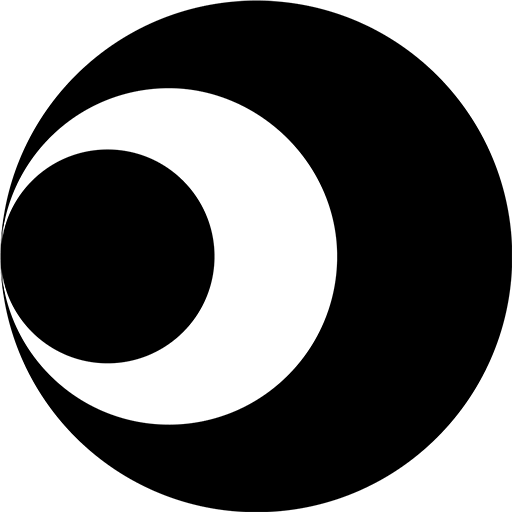このページには広告が含まれます

Yoti - your digital identity
仕事効率化 | Yoti
BlueStacksを使ってPCでプレイ - 5憶以上のユーザーが愛用している高機能Androidゲーミングプラットフォーム
Play Yoti - your digital identity on PC
Yoti is your secure digital ID.
Your Digital ID gives you a safe and convenient way to prove who you are to businesses.
What you can do with Yoti
- Prove your identity or age to businesses.
- Securely store and share credentials issued to you by third parties, including staff ID cards and health test results.
- Get an extra layer of security when you log in to online accounts.
- Manage all your logins with our free password manager.
Your details are safe
Add details to your Yoti by scanning a government-approved ID document. We accept passports, driving licences and national ID cards from 185+ countries.
Any details you add to your Yoti are encrypted into unreadable data that only you can unlock. The private encryption key to your data is stored safely on your phone – only you can activate this key and access your details using your PIN or fingerprint.
Protecting your privacy
We cannot share your details without your permission or mine or sell your data to third parties.
We encourage businesses to only ask for the details they need, so when you choose to share your details with a business using Yoti, you can feel safe sharing less data.
Create your Digital ID in minutes
1. Add a phone number and create a 5 digit PIN to protect your account.
2. Take a scan of your face so we can be sure you’re a real person.
3. Scan your ID document to add your details.
Join over 10 million people who have already downloaded the Yoti app.
Your Digital ID gives you a safe and convenient way to prove who you are to businesses.
What you can do with Yoti
- Prove your identity or age to businesses.
- Securely store and share credentials issued to you by third parties, including staff ID cards and health test results.
- Get an extra layer of security when you log in to online accounts.
- Manage all your logins with our free password manager.
Your details are safe
Add details to your Yoti by scanning a government-approved ID document. We accept passports, driving licences and national ID cards from 185+ countries.
Any details you add to your Yoti are encrypted into unreadable data that only you can unlock. The private encryption key to your data is stored safely on your phone – only you can activate this key and access your details using your PIN or fingerprint.
Protecting your privacy
We cannot share your details without your permission or mine or sell your data to third parties.
We encourage businesses to only ask for the details they need, so when you choose to share your details with a business using Yoti, you can feel safe sharing less data.
Create your Digital ID in minutes
1. Add a phone number and create a 5 digit PIN to protect your account.
2. Take a scan of your face so we can be sure you’re a real person.
3. Scan your ID document to add your details.
Join over 10 million people who have already downloaded the Yoti app.
Yoti - your digital identityをPCでプレイ
-
BlueStacksをダウンロードしてPCにインストールします。
-
GoogleにサインインしてGoogle Play ストアにアクセスします。(こちらの操作は後で行っても問題ありません)
-
右上の検索バーにYoti - your digital identityを入力して検索します。
-
クリックして検索結果からYoti - your digital identityをインストールします。
-
Googleサインインを完了してYoti - your digital identityをインストールします。※手順2を飛ばしていた場合
-
ホーム画面にてYoti - your digital identityのアイコンをクリックしてアプリを起動します。