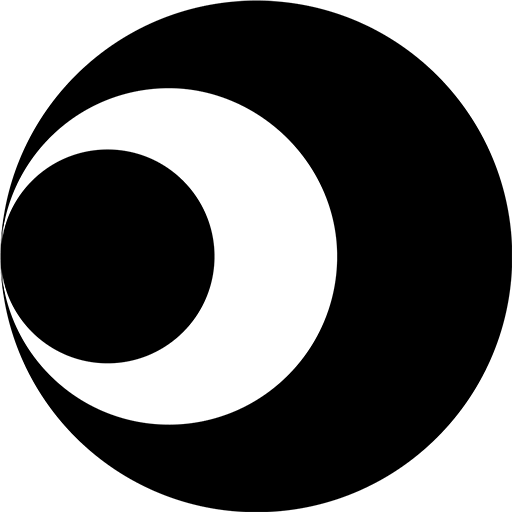Yoti - your digital identity
效率提升 | Yoti
在電腦上使用BlueStacks –受到5億以上的遊戲玩家所信任的Android遊戲平台。
Play Yoti - your digital identity on PC
Yoti is your secure digital ID.
Your Digital ID gives you a safe and convenient way to prove who you are to businesses.
What you can do with Yoti
- Prove your identity or age to businesses.
- Securely store and share credentials issued to you by third parties, including staff ID cards and health test results.
- Get an extra layer of security when you log in to online accounts.
- Manage all your logins with our free password manager.
Your details are safe
Add details to your Yoti by scanning a government-approved ID document. We accept passports, driving licences and national ID cards from 185+ countries.
Any details you add to your Yoti are encrypted into unreadable data that only you can unlock. The private encryption key to your data is stored safely on your phone – only you can activate this key and access your details using your PIN or fingerprint.
Protecting your privacy
We cannot share your details without your permission or mine or sell your data to third parties.
We encourage businesses to only ask for the details they need, so when you choose to share your details with a business using Yoti, you can feel safe sharing less data.
Create your Digital ID in minutes
1. Add a phone number and create a 5 digit PIN to protect your account.
2. Take a scan of your face so we can be sure you’re a real person.
3. Scan your ID document to add your details.
Join over 10 million people who have already downloaded the Yoti app.
Your Digital ID gives you a safe and convenient way to prove who you are to businesses.
What you can do with Yoti
- Prove your identity or age to businesses.
- Securely store and share credentials issued to you by third parties, including staff ID cards and health test results.
- Get an extra layer of security when you log in to online accounts.
- Manage all your logins with our free password manager.
Your details are safe
Add details to your Yoti by scanning a government-approved ID document. We accept passports, driving licences and national ID cards from 185+ countries.
Any details you add to your Yoti are encrypted into unreadable data that only you can unlock. The private encryption key to your data is stored safely on your phone – only you can activate this key and access your details using your PIN or fingerprint.
Protecting your privacy
We cannot share your details without your permission or mine or sell your data to third parties.
We encourage businesses to only ask for the details they need, so when you choose to share your details with a business using Yoti, you can feel safe sharing less data.
Create your Digital ID in minutes
1. Add a phone number and create a 5 digit PIN to protect your account.
2. Take a scan of your face so we can be sure you’re a real person.
3. Scan your ID document to add your details.
Join over 10 million people who have already downloaded the Yoti app.
在電腦上遊玩Yoti - your digital identity . 輕易上手.
-
在您的電腦上下載並安裝BlueStacks
-
完成Google登入後即可訪問Play商店,或等你需要訪問Play商店十再登入
-
在右上角的搜索欄中尋找 Yoti - your digital identity
-
點擊以從搜索結果中安裝 Yoti - your digital identity
-
完成Google登入(如果您跳過了步驟2),以安裝 Yoti - your digital identity
-
在首頁畫面中點擊 Yoti - your digital identity 圖標來啟動遊戲