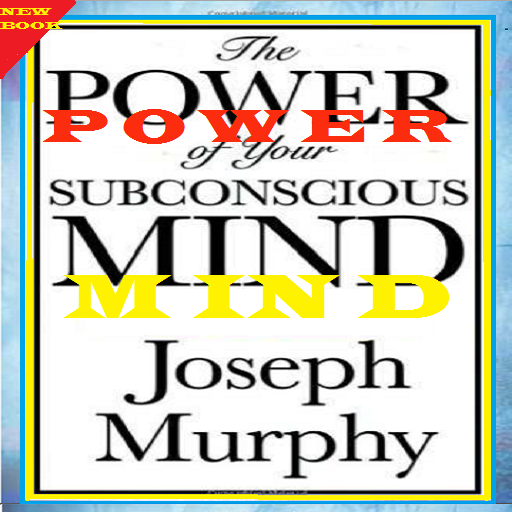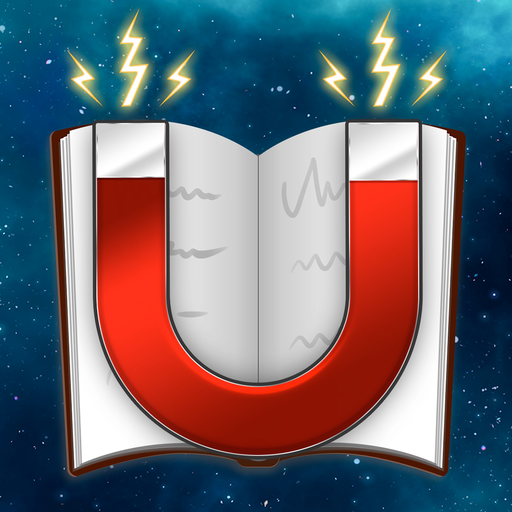
Law Of Attraction Library
Spiele auf dem PC mit BlueStacks - der Android-Gaming-Plattform, der über 500 Millionen Spieler vertrauen.
Seite geändert am: 4. März 2019
Play Law Of Attraction Library on PC
YouAreCreators is dedicated to the upliftment & enlightenment of all mankind. It is our deepest desire to inform the masses of the greatest secret in history, that we literally create our reality! It is our intention at YouAreCreators to add Love, Peace, Prosperity and Direction to your life. We’re here to supply you with the knowledge that will help you create whatever you desire.
Spiele Law Of Attraction Library auf dem PC. Der Einstieg ist einfach.
-
Lade BlueStacks herunter und installiere es auf deinem PC
-
Schließe die Google-Anmeldung ab, um auf den Play Store zuzugreifen, oder mache es später
-
Suche in der Suchleiste oben rechts nach Law Of Attraction Library
-
Klicke hier, um Law Of Attraction Library aus den Suchergebnissen zu installieren
-
Schließe die Google-Anmeldung ab (wenn du Schritt 2 übersprungen hast), um Law Of Attraction Library zu installieren.
-
Klicke auf dem Startbildschirm auf das Law Of Attraction Library Symbol, um mit dem Spielen zu beginnen