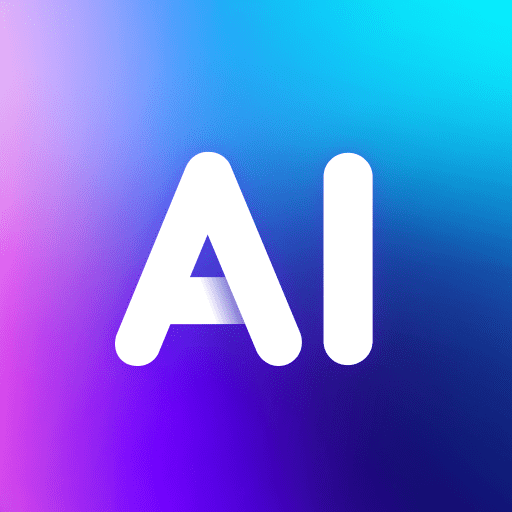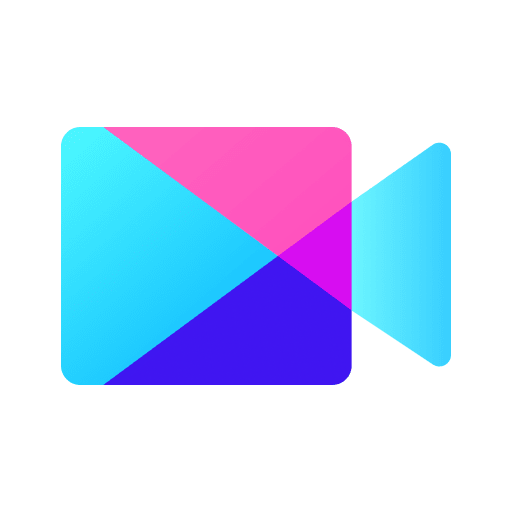
YouCam Video: Makeup & Reface
Gioca su PC con BlueStacks: la piattaforma di gioco Android, considerata affidabile da oltre 500 milioni di giocatori.
Pagina modificata il: 12 feb 2025
Play YouCam Video Editor & Retouch on PC
YouCam Video is the world’s first selfie video editing app for you to apply makeup & retouch selfie videos of any length. Retouch eyes, lips, nose and more on videos, add video effects, and makeup including eyeshadow, lip color, eyelashes and more. YouCam Video is your one stop tool to edit pro selfie videos!
Retouch & Reshape Your Selfie Videos Easily & Quickly
◇ Reshape Face - face slimming & cheekbone reshaper, chin, jaw & forehead ◇ Reshape Nose - adjust nose size, bridge, length, and tip - instantly!
◇ Eye Editor - increase or decrease eye size in a snap
◇ Reshape Lip - Adjust size to get plumper fuller lips
◇ Smooth Skin - fine-tune skin to remove pimples, acne, blackheads, wrinkles, spots, dark circles, & blemishes
◇ Face Paint - Apply cute sticker art to your face!
Powerful Editing, Super Easy-to-Use & Share
◇ Upload & edit videos in a few taps
◇ Choose video orientation: portrait, landscape, or square.
◇ Crop, zoom & edit selfie videos for the perfect fit
◇ Compare your selfie videos before & after edits
◇ Edit and share on your favorite social media platforms
Edit Videos & Clips with 100+ Makeup & Video Effects
◇ Edit videos with an instant makeover including lipstick, eye shadow, eyebrows, eyelashes, eyeliner, full look & more
◇ Level-up your selfie videos with hundreds of lip colors
◇ Easily apply different styles of eyeshadow & colors on your videos
◇ From cute to dramatic, get your own style with a range of eyeliner & lash styles
◇ Dive into the eyebrow editor for tons of shapes and colors
Apply True-to-Life Hair Color to your videos
◇ Play hair color games on selfie videos with the most realistic hair dye tool ◇ Find your favorite hair color & effects in real-time for that perfect edit *Please Note: Hair color is not supported on mobile devices that: -RAM less than 2GB -Android version less than 8.0 -CPU: number of cores less than 8, max frequency < 2GHz
YouCam Video Premium Version Upgrade to YouCam Video Premium for unlimited access to:
◇ No limit to video length you want to edit
◇ Exclusive makeup & collections, including eyeliner & eyelashes.
◇ Unlimited use of beautify tools including Eye Tuner, Face, Lip & Nose Shaper.
◇ Single color or ombre hair editing
◇ Remove watermarks
Contact Us
Perfect Corp. would love to hear your suggestions and feedback! Please continue to send questions, suggestions and ideas to: YouCamVideo_android@perfectcorp.com
Visit us: https://www.perfectcorp.com/consumer/apps/ycv Get more selfie Video editing inspo: https://www.perfectcorp.com/consumer/blog
Like us: https://www.facebook.com/youcamapps/
Gioca YouCam Video: Makeup & Reface su PC. È facile iniziare.
-
Scarica e installa BlueStacks sul tuo PC
-
Completa l'accesso a Google per accedere al Play Store o eseguilo in un secondo momento
-
Cerca YouCam Video: Makeup & Reface nella barra di ricerca nell'angolo in alto a destra
-
Fai clic per installare YouCam Video: Makeup & Reface dai risultati della ricerca
-
Completa l'accesso a Google (se hai saltato il passaggio 2) per installare YouCam Video: Makeup & Reface
-
Fai clic sull'icona YouCam Video: Makeup & Reface nella schermata principale per iniziare a giocare