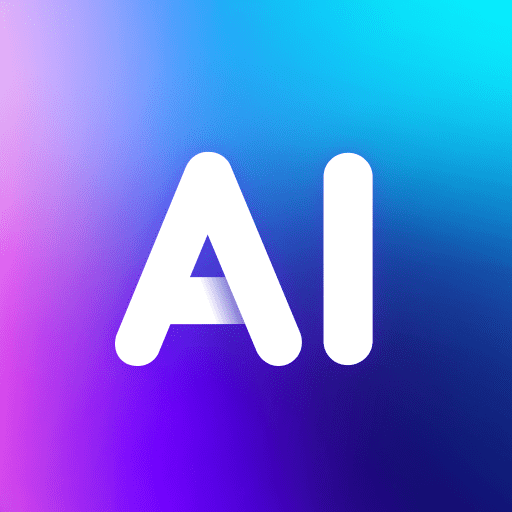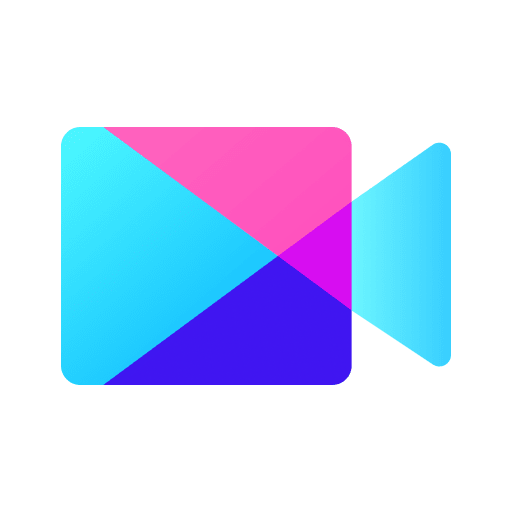
YouCam Video:動画用メイク加工・髪色チェンジ
BlueStacksを使ってPCでプレイ - 5憶以上のユーザーが愛用している高機能Androidゲーミングプラットフォーム
Run YouCam Video Editor & Retouch on PC or Mac
Get freedom from your phone’s obvious limitations. Use YouCam Video Editor & Retouch, made by Perfect Mobile Corp., a Video Players & Editors app on your PC or Mac with BlueStacks, and level up your experience.
About the App
Transforming the way you edit selfie videos, YouCam Video Editor & Retouch by Perfect Mobile Corp. is your ultimate companion for creating movie-like, polished videos in no time! Whether it’s enhancing your facial features or adding a splash of makeup, there’s no limit to the creative possibilities. With efficient retouch and makeover tools, you can reshape your appearance and apply makeup to videos of any length. Expect a seamless experience that takes your video editing to the next level.
App Features
Retouch & Reshape Your Selfie Videos
– Reshape Face: Adjust slimming, cheekbones, chin, jaw, and forehead.
– Reshape Nose: Instantly tweak nose size, bridge, and tip.
– Eye & Lip Editor: Modify eye size and give lips a fuller look.
– Smooth Skin: Erase blemishes, wrinkles, and spots.
Powerful Editing, Super Easy-to-Use & Share
– Effortless Upload & Edit: Transform videos in a few taps.
– Orientation Options: Choose from portrait, landscape, or square formats.
– Compare Videos: See your edits side-by-side with the original.
Edit with 100+ Makeup & Video Effects
– Instant Makeover: From lipstick shades to eyeshadow and complete looks.
– Hair Color Exploration: Play with real-time, true-to-life hair dye effects.
Note: Some features might be restricted by device specifications; visit BlueStacks to explore more!
Switch to BlueStacks and make the most of your apps on your PC or Mac.
YouCam Video:動画用メイク加工・髪色チェンジをPCでプレイ
-
BlueStacksをダウンロードしてPCにインストールします。
-
GoogleにサインインしてGoogle Play ストアにアクセスします。(こちらの操作は後で行っても問題ありません)
-
右上の検索バーにYouCam Video:動画用メイク加工・髪色チェンジを入力して検索します。
-
クリックして検索結果からYouCam Video:動画用メイク加工・髪色チェンジをインストールします。
-
Googleサインインを完了してYouCam Video:動画用メイク加工・髪色チェンジをインストールします。※手順2を飛ばしていた場合
-
ホーム画面にてYouCam Video:動画用メイク加工・髪色チェンジのアイコンをクリックしてアプリを起動します。