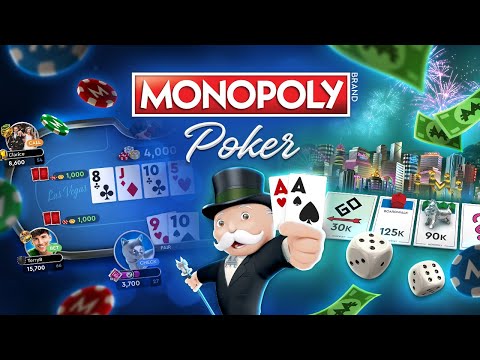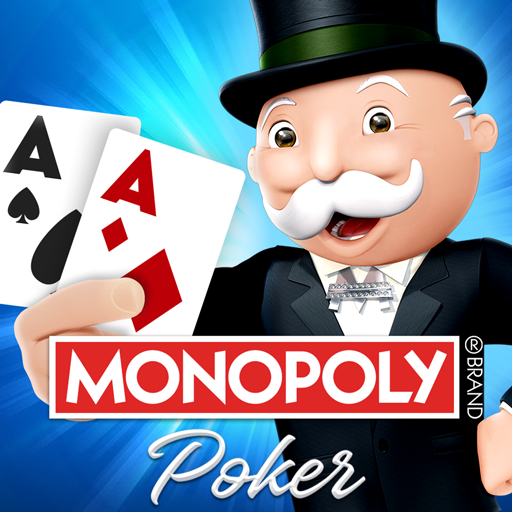
MONOPOLY Poker - Texas Holdem
BlueStacksを使ってPCでプレイ - 5憶以上のユーザーが愛用している高機能Androidゲーミングプラットフォーム
Play MONOPOLY Poker - Texas Holdem on PC or Mac
From the innovators and creators at Playtika, MONOPOLY Poker – Texas Holdem is another fun addition to the World of Casino games. Go beyond your mobile screen and play it bigger and better on your PC or Mac. An immersive experience awaits you.
About the Game
Step into the world of MONOPOLY Poker – Texas Holdem by Playtika, where the classic board game meets thrilling casino action! Whether you’re a poker newbie or a seasoned pro, challenge yourself with exciting gameplay featuring Cash Games, Sit & Go Tournaments, and fast-paced Spin & Play Rounds. Unlock new strategies and conquer the poker empire with style!
Game Features
-
Master Texas Holdem Poker: Explore three game modes, each offering unique challenges and ways to showcase your skills.
-
Free Chips Every 4 Hours: Keep the ball rolling with regular free chip bonuses, keeping you in the game longer.
-
Dominate the Leagues: Rise above the competition, honing your card shark prowess against top players.
-
Win the Rings & Feel the Glory: Compete in tournaments and collect as many Champions Rings as you can.
-
Compete Against Friends: Take on your buddies in multiplayer mode—test who’s got the best poker face.
-
Play Anywhere and Anytime: Enjoy seamless play on your phone or tablet, wherever you are.
-
Higher Stakes, Bigger Payouts: Participate in global tournaments for even greater rewards and excitement.
-
Fair Play: With Mr. Monopoly shuffling the deck, rely on genuine PvP gameplay and strategic fun.
Enjoy all these features and more on your favorite platform with BlueStacks, ensuring an elevated poker experience.
Be the MVP in your squad. Play now on BlueStacks and show the world who’s the boss.
MONOPOLY Poker - Texas HoldemをPCでプレイ
-
BlueStacksをダウンロードしてPCにインストールします。
-
GoogleにサインインしてGoogle Play ストアにアクセスします。(こちらの操作は後で行っても問題ありません)
-
右上の検索バーにMONOPOLY Poker - Texas Holdemを入力して検索します。
-
クリックして検索結果からMONOPOLY Poker - Texas Holdemをインストールします。
-
Googleサインインを完了してMONOPOLY Poker - Texas Holdemをインストールします。※手順2を飛ばしていた場合
-
ホーム画面にてMONOPOLY Poker - Texas Holdemのアイコンをクリックしてアプリを起動します。