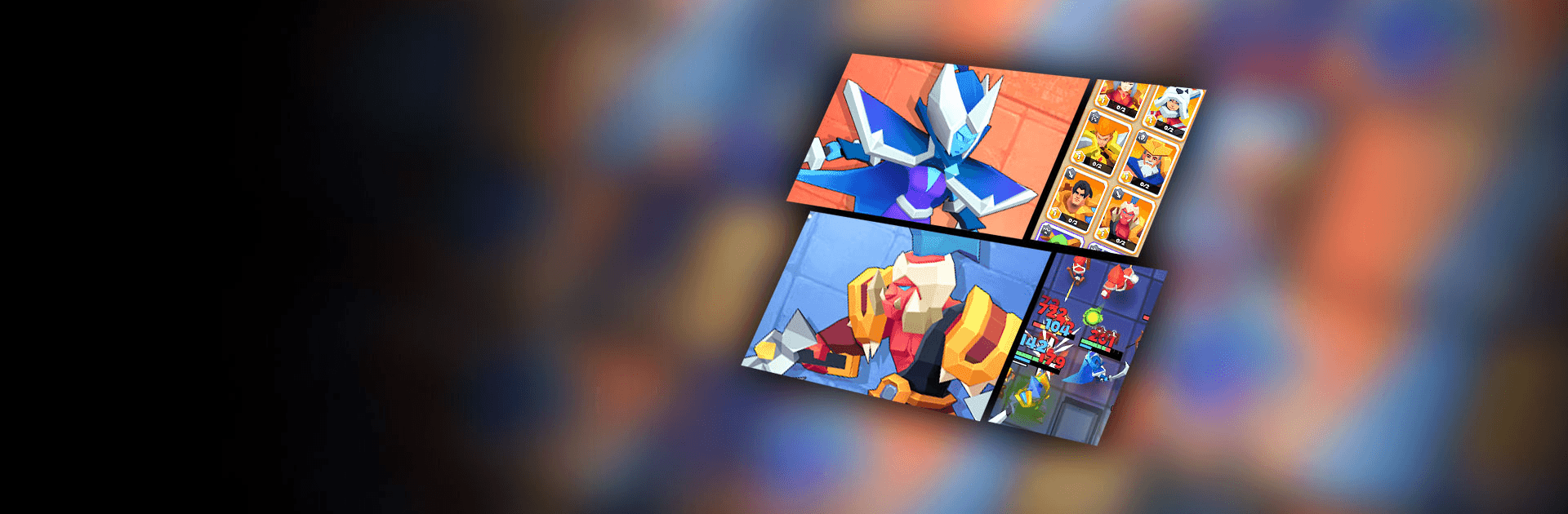

劍與勇者:惡龍來襲 - 自走棋策略冒險遊戲
Jogue no PC com BlueStacks - A Plataforma de Jogos Android, confiada por mais de 500 milhões de jogadores.
Página modificada em: 17 de março de 2022
Play Call Of Heroes on PC or Mac
Call of Heroes is a strategy game developed by YOULOFT GAMES. BlueStacks app player is the best platform to play this Android game on your PC or Mac for an immersive gaming experience.
Download Call of Heroes on PC and join this exciting and fun game where you only have to build and upgrade your troops to help you destroy your enemies. This game is a pretty enjoyable one having multiple battle scenes thrilling you to excitement. However, before you engage in this game, there are a few tips you might want to consider.
After you download Call of Heroes on PC, you should put the same unit together for the best upgrade of more solid quality. Then, recruit new hero characters to boost your gameplay experience and win more. This game from YOULOFT GAMES features an upgrade choice option that allows you to increase the number of Heroes you have on the battlefield.
To get the best experience while playing this strategy game, put melee in the front row while ranged in the back as your line-up for the battle is extremely important to your success. Also, you might want to be on the lookout for enemies attacking your back row units.
Jogue 劍與勇者:惡龍來襲 - 自走棋策略冒險遊戲 no PC. É fácil começar.
-
Baixe e instale o BlueStacks no seu PC
-
Conclua o login do Google para acessar a Play Store ou faça isso mais tarde
-
Procure por 劍與勇者:惡龍來襲 - 自走棋策略冒險遊戲 na barra de pesquisa no canto superior direito
-
Clique para instalar 劍與勇者:惡龍來襲 - 自走棋策略冒險遊戲 a partir dos resultados da pesquisa
-
Conclua o login do Google (caso você pulou a etapa 2) para instalar o 劍與勇者:惡龍來襲 - 自走棋策略冒險遊戲
-
Clique no ícone do 劍與勇者:惡龍來襲 - 自走棋策略冒險遊戲 na tela inicial para começar a jogar




