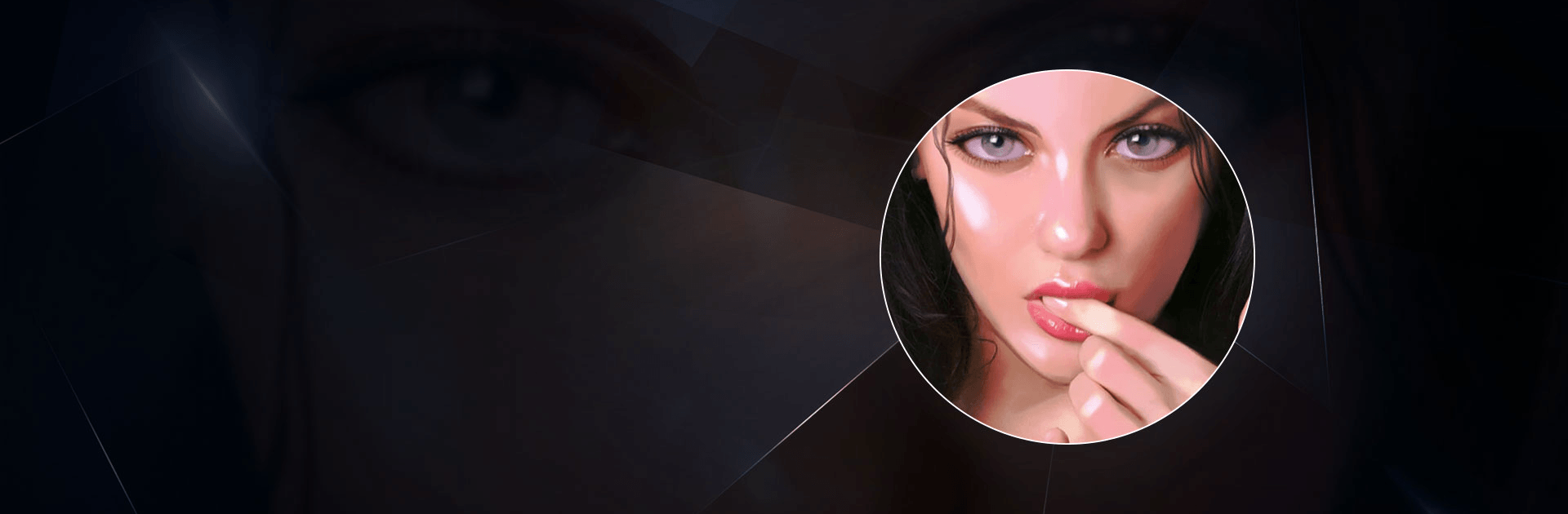

Sugary - Date Sim
Jogue no PC com BlueStacks - A Plataforma de Jogos Android, confiada por mais de 500 milhões de jogadores.
Página modificada em: Aug 15, 2023
Play Sugary - Date Sim on PC or Mac
Sugary – Date Sim is a simulation game developed by YOULOFT GAMES. BlueStacks app player is the best platform to play this Android game on your PC or Mac for an immersive gaming experience.
Download Sugary – Date Sim on PC and bring your single and lonely days to an end. Find love from different places in this game and get a steamy relationship going. Are you ready to play? Download Sugary – Date Sim on PC now.
In this game, meet and interact with countless beautiful girls of all shapes, colors, and sizes. Enter into a world of online dating in the search for love and pleasure. Go on as many dates as you can, meet wonderful ladies, and form a bond. Meet ladies from different neighborhoods and in different professions. Start up a conversation and put your flirting game to the test. How good your conversation is will determine if she stays or not.
Also, you get bonus chances and earn rewards if the girl likes you. Use your earnings to take your newly found love interest out on dates and make her feel special. In this game, you are allowed to date as many girls as you can until you find the right one just for you. Escape the hustle and bustle of the real world and get lost in this addictive game in a quest for love.
Jogue Sugary - Date Sim no PC. É fácil começar.
-
Baixe e instale o BlueStacks no seu PC
-
Conclua o login do Google para acessar a Play Store ou faça isso mais tarde
-
Procure por Sugary - Date Sim na barra de pesquisa no canto superior direito
-
Clique para instalar Sugary - Date Sim a partir dos resultados da pesquisa
-
Conclua o login do Google (caso você pulou a etapa 2) para instalar o Sugary - Date Sim
-
Clique no ícone do Sugary - Date Sim na tela inicial para começar a jogar




