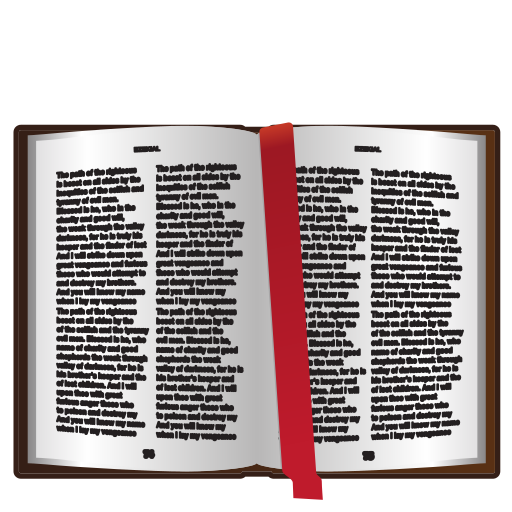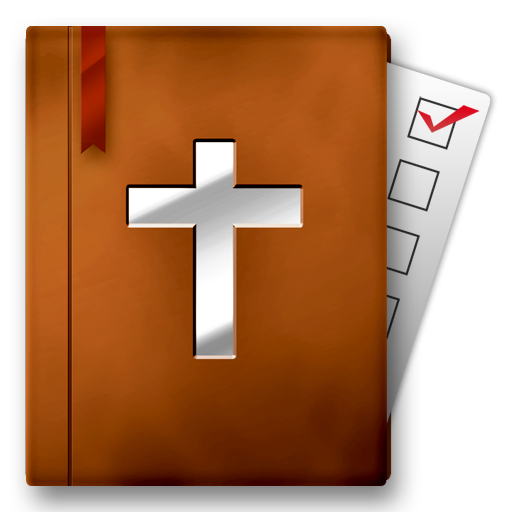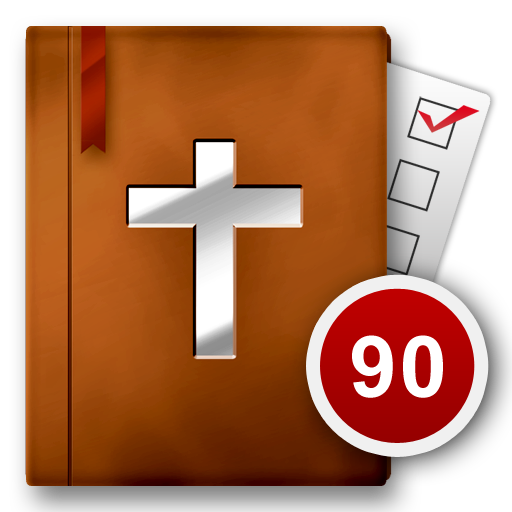Read Scripture
Spiele auf dem PC mit BlueStacks - der Android-Gaming-Plattform, der über 500 Millionen Spieler vertrauen.
Seite geändert am: 22. März 2017
Play Read Scripture on PC
To this end, we are curating a year-long Bible reading plan and supplementing the reading with amazingly creative videos (produced by our friends at the Bible Project) that explain every book of the Bible, major theological themes of the gospel, and tips on how to read the Bible.
We will house all of this content in a beautifully designed app that will be available to download in the App Store and on Google Play.
We encourage you to experience Read Scripture in community but it is set up so that you can go through it on your own.
Scripture quotations are from the ESV® Bible (The Holy Bible, English Standard Version®), copyright © 2001 by Crossway, a publishing ministry of Good News Publishers. Used by permission. All rights reserved.
Spiele Read Scripture auf dem PC. Der Einstieg ist einfach.
-
Lade BlueStacks herunter und installiere es auf deinem PC
-
Schließe die Google-Anmeldung ab, um auf den Play Store zuzugreifen, oder mache es später
-
Suche in der Suchleiste oben rechts nach Read Scripture
-
Klicke hier, um Read Scripture aus den Suchergebnissen zu installieren
-
Schließe die Google-Anmeldung ab (wenn du Schritt 2 übersprungen hast), um Read Scripture zu installieren.
-
Klicke auf dem Startbildschirm auf das Read Scripture Symbol, um mit dem Spielen zu beginnen