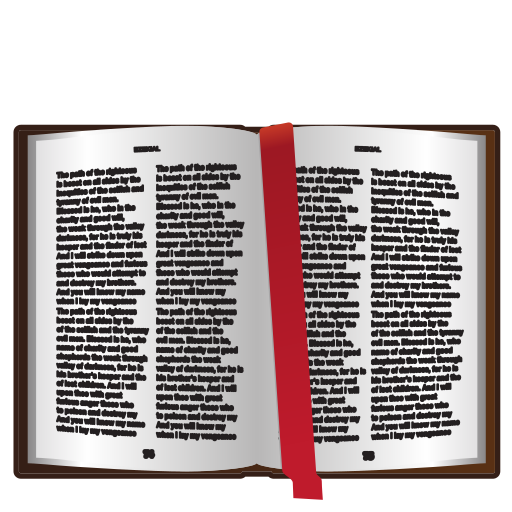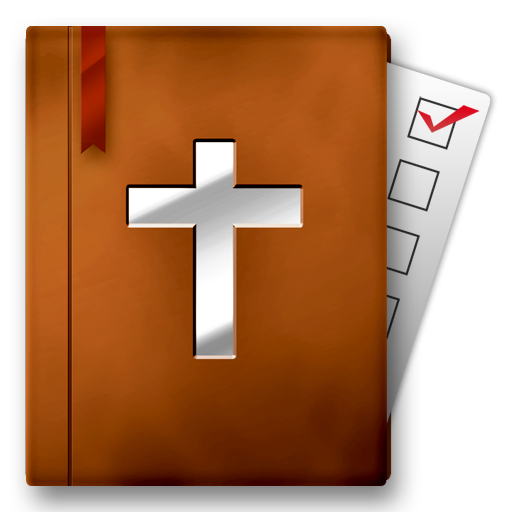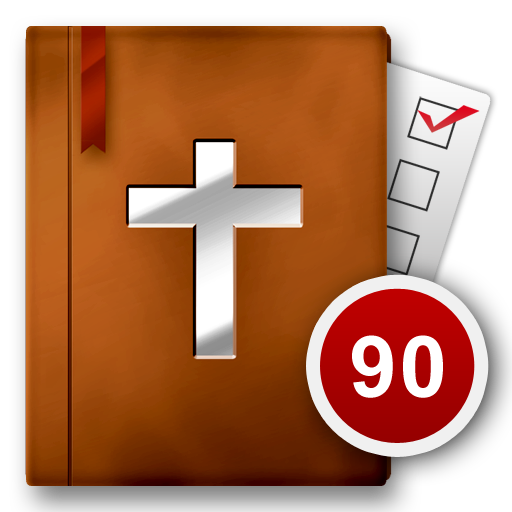Read Scripture
Mainkan di PC dengan BlueStacks – platform Game-Game Android, dipercaya oleh lebih dari 500 juta gamer.
Halaman Dimodifikasi Aktif: 22 Maret 2017
Play Read Scripture on PC
To this end, we are curating a year-long Bible reading plan and supplementing the reading with amazingly creative videos (produced by our friends at the Bible Project) that explain every book of the Bible, major theological themes of the gospel, and tips on how to read the Bible.
We will house all of this content in a beautifully designed app that will be available to download in the App Store and on Google Play.
We encourage you to experience Read Scripture in community but it is set up so that you can go through it on your own.
Scripture quotations are from the ESV® Bible (The Holy Bible, English Standard Version®), copyright © 2001 by Crossway, a publishing ministry of Good News Publishers. Used by permission. All rights reserved.
Mainkan Read Scripture di PC Mudah saja memulainya.
-
Unduh dan pasang BlueStacks di PC kamu
-
Selesaikan proses masuk Google untuk mengakses Playstore atau lakukan nanti
-
Cari Read Scripture di bilah pencarian di pojok kanan atas
-
Klik untuk menginstal Read Scripture dari hasil pencarian
-
Selesaikan proses masuk Google (jika kamu melewati langkah 2) untuk menginstal Read Scripture
-
Klik ikon Read Scripture di layar home untuk membuka gamenya