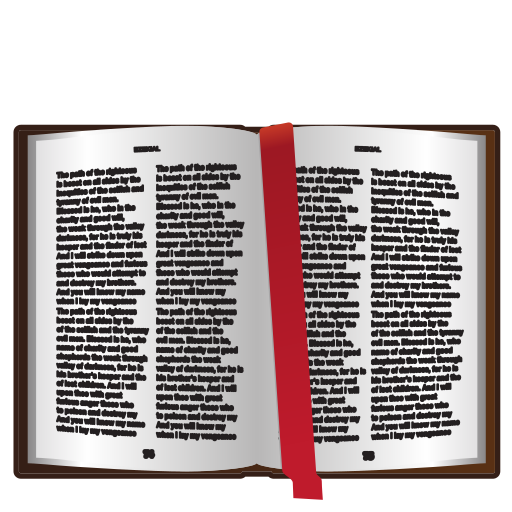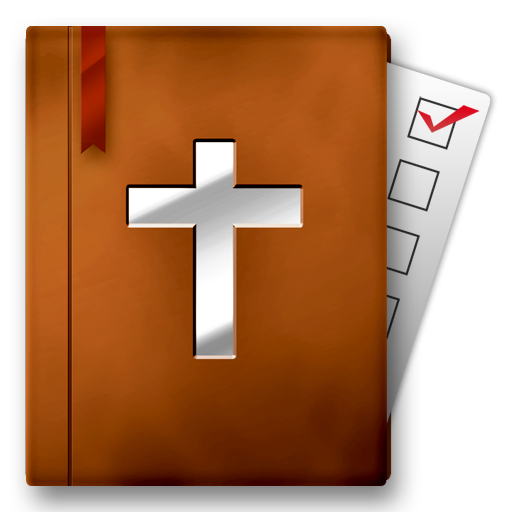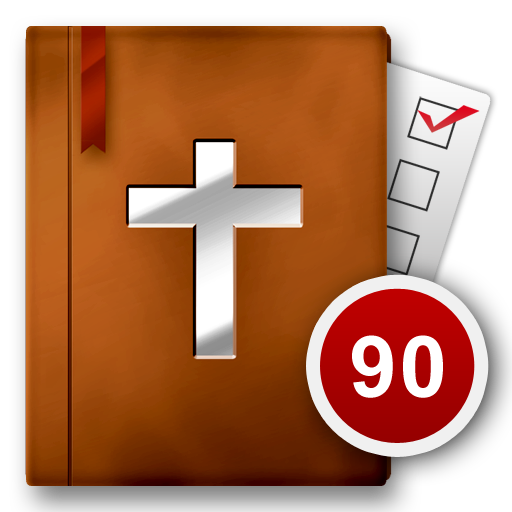Read Scripture
Graj na PC z BlueStacks – Platforma gamingowa Android, która uzyskała zaufanie ponad 500 milionów graczy!
Strona zmodyfikowana w dniu: 22 marca 2017
Play Read Scripture on PC
To this end, we are curating a year-long Bible reading plan and supplementing the reading with amazingly creative videos (produced by our friends at the Bible Project) that explain every book of the Bible, major theological themes of the gospel, and tips on how to read the Bible.
We will house all of this content in a beautifully designed app that will be available to download in the App Store and on Google Play.
We encourage you to experience Read Scripture in community but it is set up so that you can go through it on your own.
Scripture quotations are from the ESV® Bible (The Holy Bible, English Standard Version®), copyright © 2001 by Crossway, a publishing ministry of Good News Publishers. Used by permission. All rights reserved.
Zagraj w Read Scripture na PC. To takie proste.
-
Pobierz i zainstaluj BlueStacks na PC
-
Zakończ pomyślnie ustawienie Google, aby otrzymać dostęp do sklepu Play, albo zrób to później.
-
Wyszukaj Read Scripture w pasku wyszukiwania w prawym górnym rogu.
-
Kliknij, aby zainstalować Read Scripture z wyników wyszukiwania
-
Ukończ pomyślnie rejestrację Google (jeśli krok 2 został pominięty) aby zainstalować Read Scripture
-
Klinij w ikonę Read Scripture na ekranie startowym, aby zacząć grę