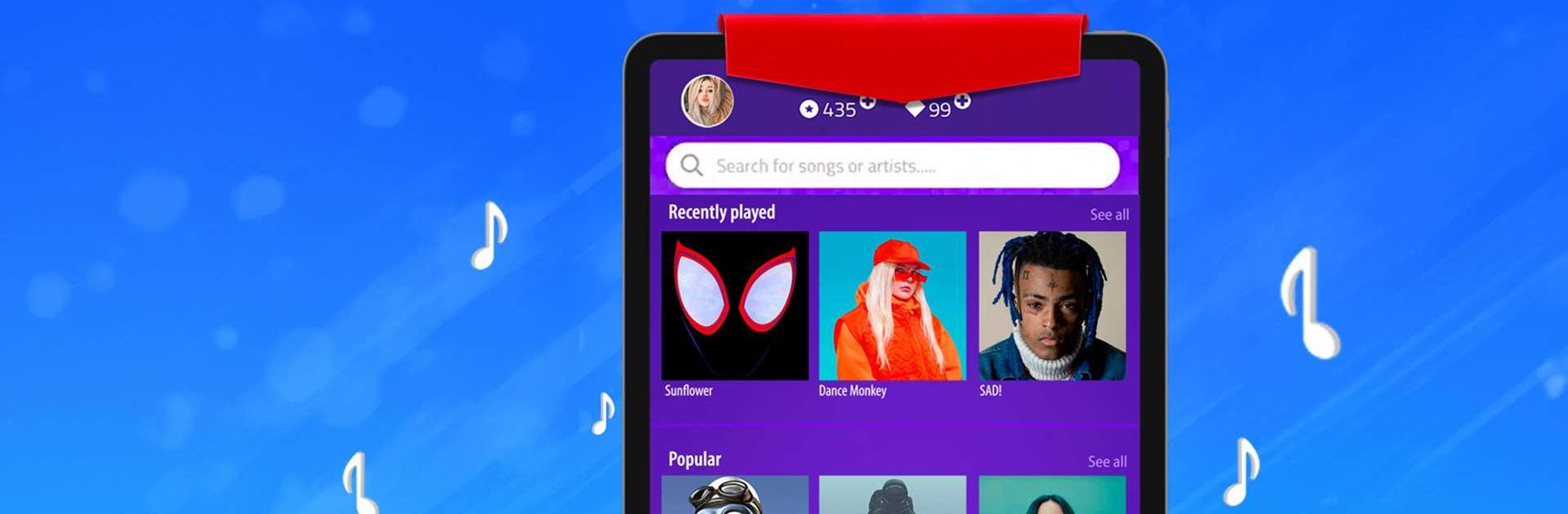

魔法のタイルズ3: ピアノ曲 & ゲーム
BlueStacksを使ってPCでプレイ - 5憶以上のユーザーが愛用している高機能Androidゲーミングプラットフォーム
Play Magic Tiles 3 on PC or Mac
Magic Tiles 3 is a music game developed by AMANOTES PTE LTD. BlueStacks app player is the best platform to play this Android game on your PC or Mac for an immersive gaming experience.
Download Magic Tiles 3 on PC to enjoy real music when you tap on the right tiles. Tap through different challenges to become a real pianist today. Are you ready to play? Download Magic Tiles 3 on PC now.
In this music game, you get to enjoy listening to music just by tapping the black tiles and avoiding the white tiles at all costs. As you play, you also get to listen to some of the hottest songs with amazing vocals. This game features several genres of music such as EDM, Pop, classical, country, Latin, and many more, and they get updated frequently.
Plus, there are a lot of challenges in store for you. Since the musical notes move down the screen quickly, you need to tap on the right tiles instantly. The songs play in harmony when you tap on the right tiles, but the moment you hit the wrong one, you’ve lost that round. So, you need to be careful not to make a mistake that would make you start right back from the beginning.
魔法のタイルズ3: ピアノ曲 & ゲームをPCでプレイ
-
BlueStacksをダウンロードしてPCにインストールします。
-
GoogleにサインインしてGoogle Play ストアにアクセスします。(こちらの操作は後で行っても問題ありません)
-
右上の検索バーに魔法のタイルズ3: ピアノ曲 & ゲームを入力して検索します。
-
クリックして検索結果から魔法のタイルズ3: ピアノ曲 & ゲームをインストールします。
-
Googleサインインを完了して魔法のタイルズ3: ピアノ曲 & ゲームをインストールします。※手順2を飛ばしていた場合
-
ホーム画面にて魔法のタイルズ3: ピアノ曲 & ゲームのアイコンをクリックしてアプリを起動します。




