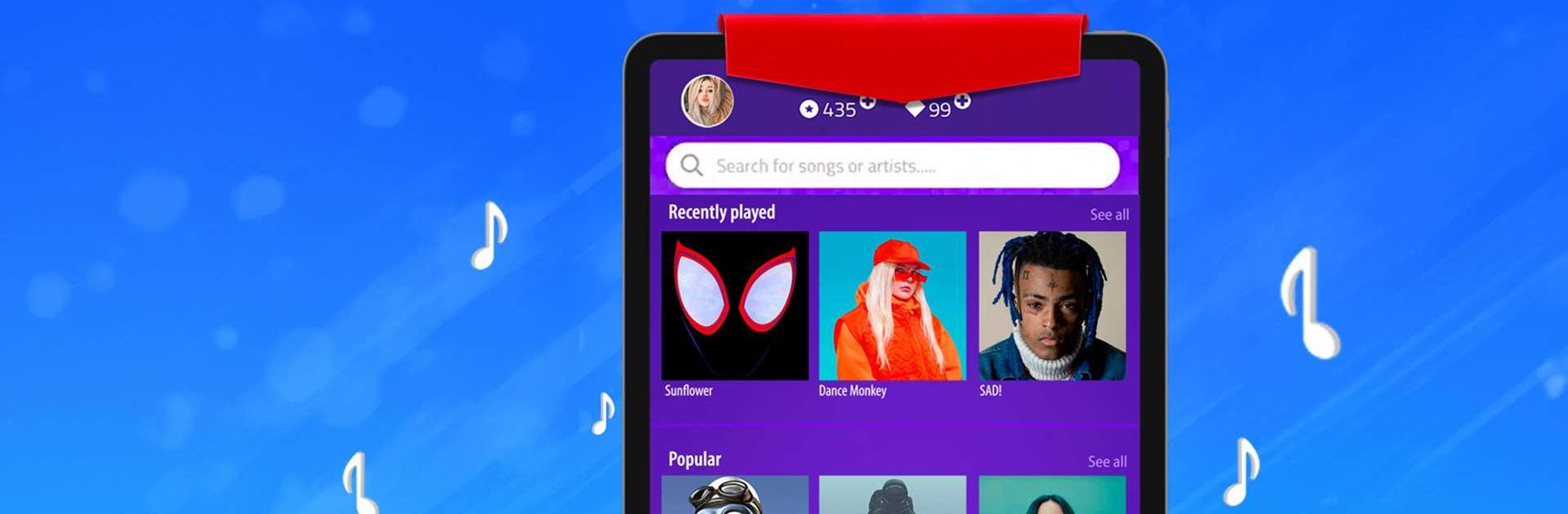

Magic Tiles 3™ - 鋼琴遊戲
在電腦上使用BlueStacks –受到5億以上的遊戲玩家所信任的Android遊戲平台。
Play Magic Tiles 3 on PC or Mac
Magic Tiles 3 is a music game developed by AMANOTES PTE LTD. BlueStacks app player is the best platform to play this Android game on your PC or Mac for an immersive gaming experience.
Download Magic Tiles 3 on PC to enjoy real music when you tap on the right tiles. Tap through different challenges to become a real pianist today. Are you ready to play? Download Magic Tiles 3 on PC now.
In this music game, you get to enjoy listening to music just by tapping the black tiles and avoiding the white tiles at all costs. As you play, you also get to listen to some of the hottest songs with amazing vocals. This game features several genres of music such as EDM, Pop, classical, country, Latin, and many more, and they get updated frequently.
Plus, there are a lot of challenges in store for you. Since the musical notes move down the screen quickly, you need to tap on the right tiles instantly. The songs play in harmony when you tap on the right tiles, but the moment you hit the wrong one, you’ve lost that round. So, you need to be careful not to make a mistake that would make you start right back from the beginning.
在電腦上遊玩Magic Tiles 3™ - 鋼琴遊戲 . 輕易上手.
-
在您的電腦上下載並安裝BlueStacks
-
完成Google登入後即可訪問Play商店,或等你需要訪問Play商店十再登入
-
在右上角的搜索欄中尋找 Magic Tiles 3™ - 鋼琴遊戲
-
點擊以從搜索結果中安裝 Magic Tiles 3™ - 鋼琴遊戲
-
完成Google登入(如果您跳過了步驟2),以安裝 Magic Tiles 3™ - 鋼琴遊戲
-
在首頁畫面中點擊 Magic Tiles 3™ - 鋼琴遊戲 圖標來啟動遊戲



