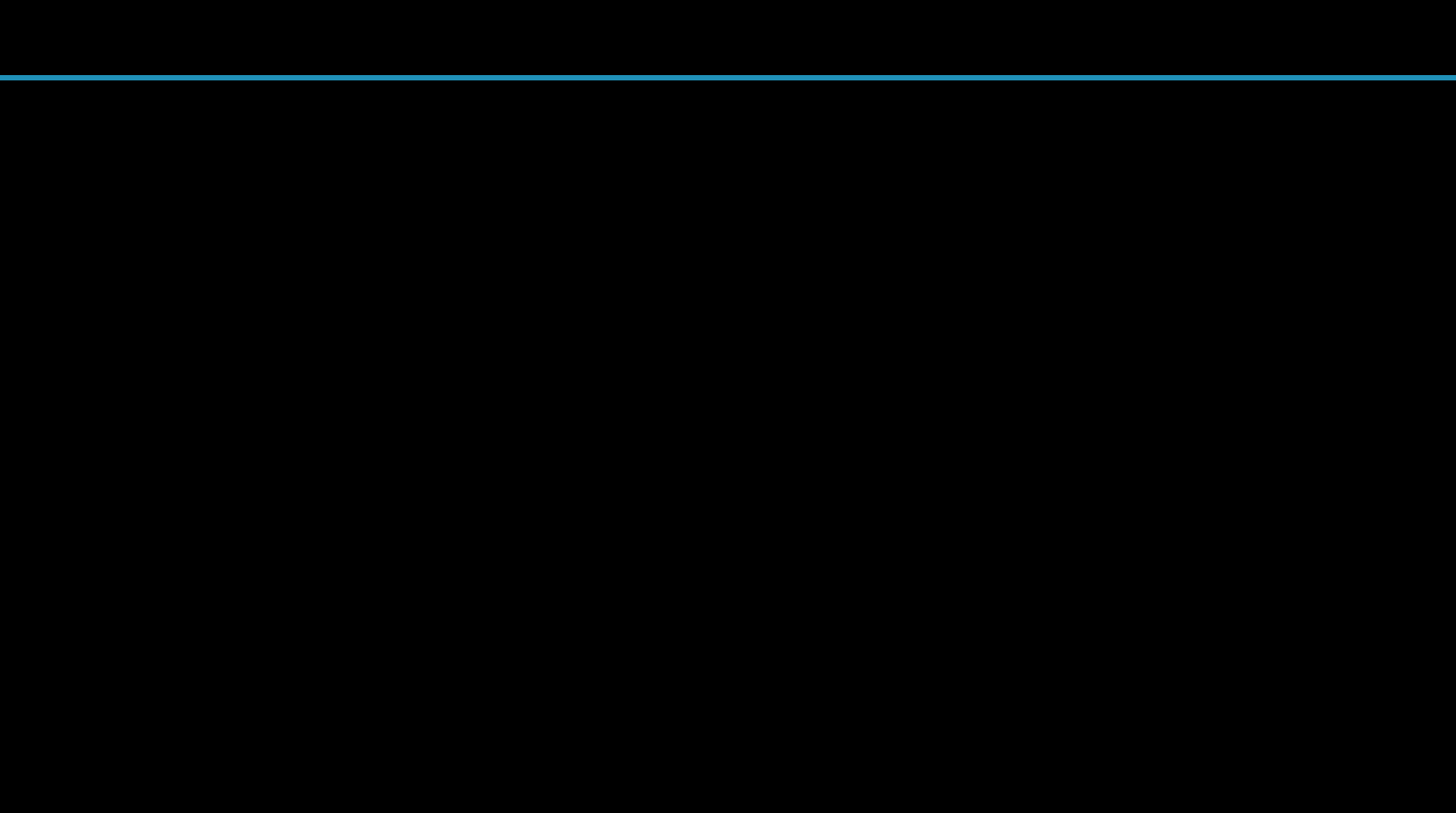
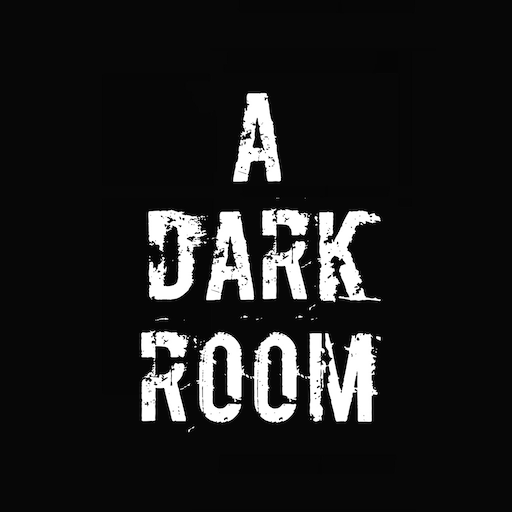
A Dark Room ®
5억명 이상의 게이머가 신뢰하는 안드로이드 게임 플랫폼 BlueStacks으로 PC에서 플레이하세요.
Play A Dark Room on PC or Mac
A Dark Room is an Adventure game developed by Amir Rajan. BlueStacks app player is the best platform to play this Android game on your PC or Mac for an immersive gaming experience.
A Dark Room is a unique game that’s based on text commands. When you start the story, you’re in a dark room, and the only way to “see” is to stoke a fire. However, after stoking the fire multiple times, you need to go outdoors to collect more firewood.
Sometimes, you’ll have an option to choose one of multiple commands. Those commands how long you survive, so choose your next move strategically. Things can go awry pretty quickly, and you’ll never know it since there are no images to provide clues for what’s going on around you.
On the top of your screen, you’ll read the text that describes what’s currently happening in your immediate surroundings. You’ll need to on-screen buttons to choose your next action. Your imagination fills in the blanks, and it can get pretty freaky!
A Dark Room requires a bit of patience the get the ball rolling. Things start off pretty slowly, but when multiple action buttons appear on screen, that’s when you know things are going to get pretty dicey pretty quickly.
Download A Dark Room on PC with BlueStacks and have fun living a text-based story.
PC에서 A Dark Room ® 플레이해보세요.
-
BlueStacks 다운로드하고 설치
-
Google Play 스토어에 로그인 하기(나중에 진행가능)
-
오른쪽 상단 코너에 A Dark Room ® 검색
-
검색 결과 중 A Dark Room ® 선택하여 설치
-
구글 로그인 진행(만약 2단계를 지나갔을 경우) 후 A Dark Room ® 설치
-
메인 홈화면에서 A Dark Room ® 선택하여 실행




