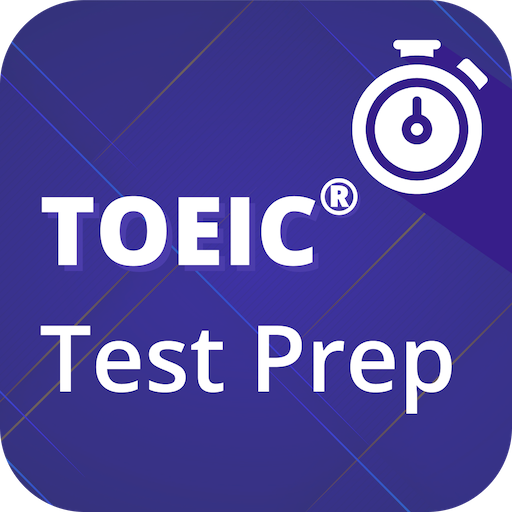IELTS practice test 2020
Играйте на ПК с BlueStacks – игровой платформе для приложений на Android. Нас выбирают более 500 млн. игроков.
Страница изменена: 1 декабря 2020 г.
Play IELTS practice test 2020 on PC
The IELTS practice test 20120 edition application gives you instant, unlimited access to all the right tools you need to prepare for your test – anytime, anywhere.
TOP FEATURES:
1. IELTS Speaking practice
• Practice your Speaking skills with our expert tools
• 100+ CueCards with model answers
• Discuss with your friends or community
You will get fully prepared for your speaking test without wasting your time searching for questions and ideas and model answers. Just learn everything that's in the app and you will never dry up in the middle of your speaking test.
2. IELTS Writing practice
• Practice your Writing skills with our expert tools
• Prepare for the types of questions you’ll find in the test
• Discuss with your friends or community
You will have access to interactive preparation materials and relevant samples, which covers writing tests for both IELTS Academic and General Training exams.
3. IELTS vocabulary
• Practice & learn 500+ English vocab words picked by IELTS experts.
• FREE access to all of the flashcards, which helps you to overcome easily the difficulty of remembering numerous vocabularies.
Download the IELTS practice test 20120 edition and start practicing for your test today! Boost your chances of getting the IELTS score you deserve.
Играйте в игру IELTS practice test 2020 на ПК. Это легко и просто.
-
Скачайте и установите BlueStacks на ПК.
-
Войдите в аккаунт Google, чтобы получить доступ к Google Play, или сделайте это позже.
-
В поле поиска, которое находится в правой части экрана, введите название игры – IELTS practice test 2020.
-
Среди результатов поиска найдите игру IELTS practice test 2020 и нажмите на кнопку "Установить".
-
Завершите авторизацию в Google (если вы пропустили этот шаг в начале) и установите игру IELTS practice test 2020.
-
Нажмите на ярлык игры IELTS practice test 2020 на главном экране, чтобы начать играть.