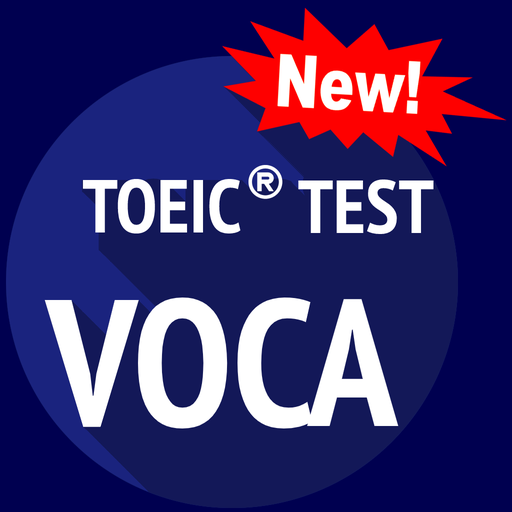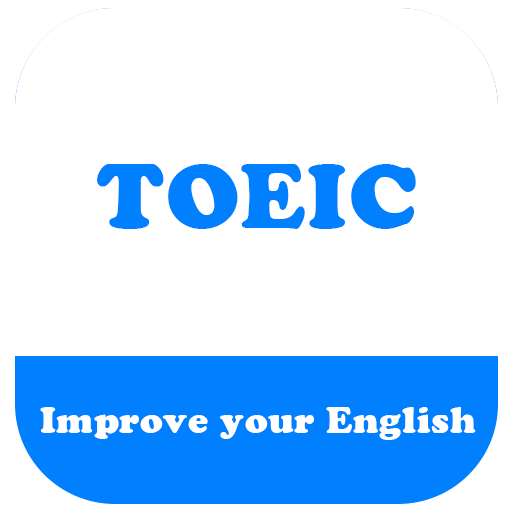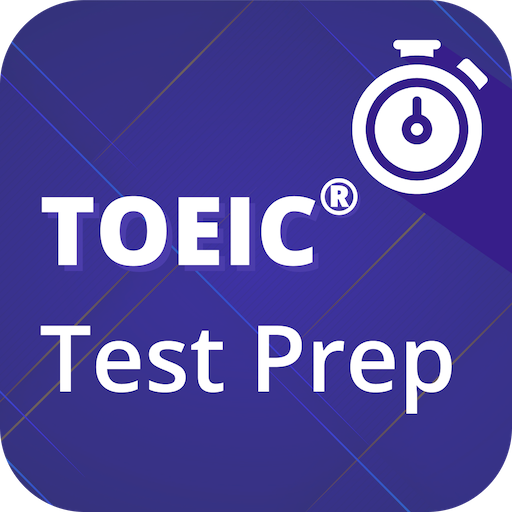
Toeic Test Prep
Gioca su PC con BlueStacks: la piattaforma di gioco Android, considerata affidabile da oltre 500 milioni di giocatori.
Pagina modificata il: 12 agosto 2020
Play Toeic Test Prep on PC
We provide:
▶ 200 questions per test with 120 minutes
▶ Exactly like the real TOEIC® test
▶ Save your answers and return at any time
▶ Detailed explanation of answers and full transcript
You will:
▶ Develop your test-taking skills
▶ Identify skills for improvement
▶ Expand your grammar and vocabulary
▶ Improve your confidence
▶ See your estimated TOEIC® score
The structure of the TOEIC® new format exam includes:
◼ Part 1: Photos (6 questions)
◼ Part 2: Questions and Responses (25 questions)
◼ Part 3: Conversations (39 questions)
◼ Part 4: Talks (30 questions)
◼ Part 5: Incomplete sentences (30 questions)
◼ Part 6: Text Completions (16 questions)
◼ Part 7: Single Passages (29 questions)
◼ Part 7: Multi Passages (25 questions)
TOEIC® is a registered trademark of Educational Testing Service (ETS) in the United States and other countries. This app is not endorsed or approved by ETS.
This is a free application developed by YourEdu.
Gioca Toeic Test Prep su PC. È facile iniziare.
-
Scarica e installa BlueStacks sul tuo PC
-
Completa l'accesso a Google per accedere al Play Store o eseguilo in un secondo momento
-
Cerca Toeic Test Prep nella barra di ricerca nell'angolo in alto a destra
-
Fai clic per installare Toeic Test Prep dai risultati della ricerca
-
Completa l'accesso a Google (se hai saltato il passaggio 2) per installare Toeic Test Prep
-
Fai clic sull'icona Toeic Test Prep nella schermata principale per iniziare a giocare