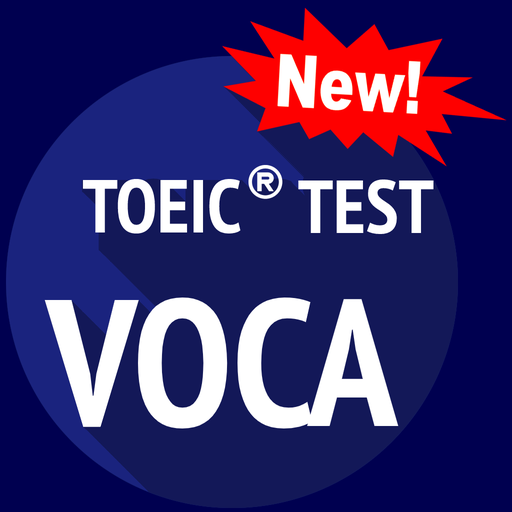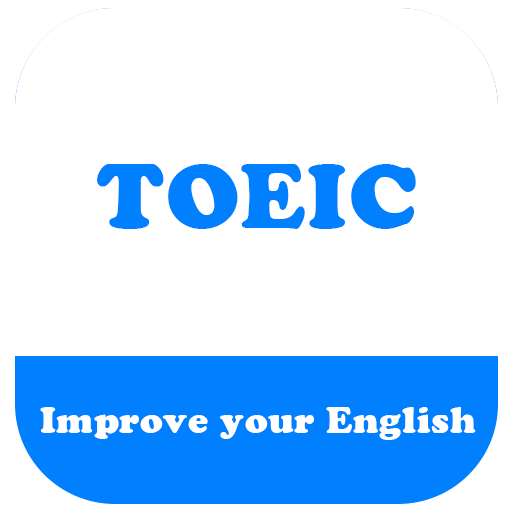このページには広告が含まれます
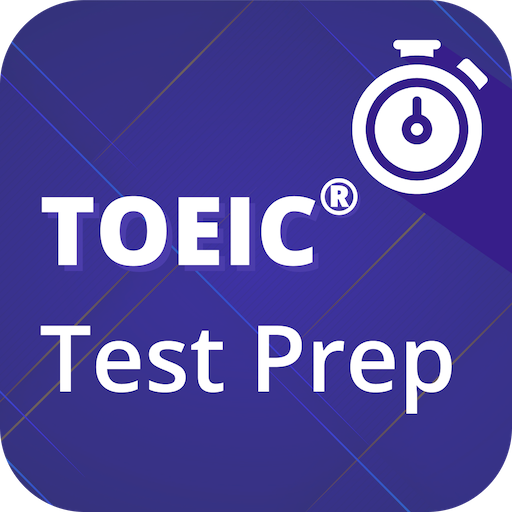
Toeic Test Prep
Educational | Your Education
BlueStacksを使ってPCでプレイ - 5憶以上のユーザーが愛用している高機能Androidゲーミングプラットフォーム
Play Toeic Test Prep on PC
We gives interactive exam practice for the TOEIC® new format Listening and Reading test free. All the tests are prepared with high quality and authentic test practice.
We provide:
▶ 200 questions per test with 120 minutes
▶ Exactly like the real TOEIC® test
▶ Save your answers and return at any time
▶ Detailed explanation of answers and full transcript
You will:
▶ Develop your test-taking skills
▶ Identify skills for improvement
▶ Expand your grammar and vocabulary
▶ Improve your confidence
▶ See your estimated TOEIC® score
The structure of the TOEIC® new format exam includes:
◼ Part 1: Photos (6 questions)
◼ Part 2: Questions and Responses (25 questions)
◼ Part 3: Conversations (39 questions)
◼ Part 4: Talks (30 questions)
◼ Part 5: Incomplete sentences (30 questions)
◼ Part 6: Text Completions (16 questions)
◼ Part 7: Single Passages (29 questions)
◼ Part 7: Multi Passages (25 questions)
TOEIC® is a registered trademark of Educational Testing Service (ETS) in the United States and other countries. This app is not endorsed or approved by ETS.
This is a free application developed by YourEdu.
We provide:
▶ 200 questions per test with 120 minutes
▶ Exactly like the real TOEIC® test
▶ Save your answers and return at any time
▶ Detailed explanation of answers and full transcript
You will:
▶ Develop your test-taking skills
▶ Identify skills for improvement
▶ Expand your grammar and vocabulary
▶ Improve your confidence
▶ See your estimated TOEIC® score
The structure of the TOEIC® new format exam includes:
◼ Part 1: Photos (6 questions)
◼ Part 2: Questions and Responses (25 questions)
◼ Part 3: Conversations (39 questions)
◼ Part 4: Talks (30 questions)
◼ Part 5: Incomplete sentences (30 questions)
◼ Part 6: Text Completions (16 questions)
◼ Part 7: Single Passages (29 questions)
◼ Part 7: Multi Passages (25 questions)
TOEIC® is a registered trademark of Educational Testing Service (ETS) in the United States and other countries. This app is not endorsed or approved by ETS.
This is a free application developed by YourEdu.
Toeic Test PrepをPCでプレイ
-
BlueStacksをダウンロードしてPCにインストールします。
-
GoogleにサインインしてGoogle Play ストアにアクセスします。(こちらの操作は後で行っても問題ありません)
-
右上の検索バーにToeic Test Prepを入力して検索します。
-
クリックして検索結果からToeic Test Prepをインストールします。
-
Googleサインインを完了してToeic Test Prepをインストールします。※手順2を飛ばしていた場合
-
ホーム画面にてToeic Test Prepのアイコンをクリックしてアプリを起動します。