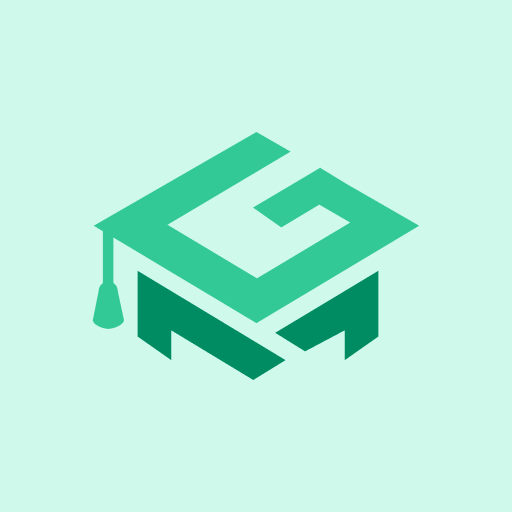GMAT EXAM PREP: GMAT PREPARATION APPS
Graj na PC z BlueStacks – Platforma gamingowa Android, która uzyskała zaufanie ponad 500 milionów graczy!
Strona zmodyfikowana w dniu: 30 grudnia 2019
Play GMAT EXAM PREP: GMAT PREPARATION APPS on PC
You made the perfect decision, and the GMAT book app will take you all the way from preparation to results, but the former comes first. All you will be need to do is get the app, launch it and start your preparation today. That’s it!
Why? This GMAT Exam prep app is for all sets of students looking to build a solid career that speaks authority on management, and you have the correct guide to get your results.
How? With practice test questions, grounded knowledge from GMAT aptitude test yearly patterns and guide on how to take advantage, global forum discussions to get daily nuggets and updates on new info and well-crafted mock tests to support all of the process, you will become familiarized with the GMAT way in no time! And be a pro at the same time. Start getting those results now!
Similar to every other year as accounted by history, the GMAT questions patterns can be laid out to you if you prepare with the right source. A source that’s tested and well trusted and we have our amazing number of reviews to back up those bold statements. Go straight to the top and get accustomed to how each question on each section is constructed. This will immensely increase your confidence as you now know what to expect. Why not give yourself that experience? Share with family and friends who are also applicants for the GMAT and start your own community of like minds today.
Get a limited GMAT question bank of projected questions available exclusively to our members only group of over 1000 laid out questions and effective solutions. Want great results? Make great choices and the GMAT 2019 app shows you exactly how.
So, get ready to have your best year yet! Preparation for your exams and action is the keys to everything you want. Choose success, Download GMAT EXAM PREP: GMAT PREPARATION APPS. And let’s get started right away!
Also visit us on www.prep.youth4work.com
Zagraj w GMAT EXAM PREP: GMAT PREPARATION APPS na PC. To takie proste.
-
Pobierz i zainstaluj BlueStacks na PC
-
Zakończ pomyślnie ustawienie Google, aby otrzymać dostęp do sklepu Play, albo zrób to później.
-
Wyszukaj GMAT EXAM PREP: GMAT PREPARATION APPS w pasku wyszukiwania w prawym górnym rogu.
-
Kliknij, aby zainstalować GMAT EXAM PREP: GMAT PREPARATION APPS z wyników wyszukiwania
-
Ukończ pomyślnie rejestrację Google (jeśli krok 2 został pominięty) aby zainstalować GMAT EXAM PREP: GMAT PREPARATION APPS
-
Klinij w ikonę GMAT EXAM PREP: GMAT PREPARATION APPS na ekranie startowym, aby zacząć grę