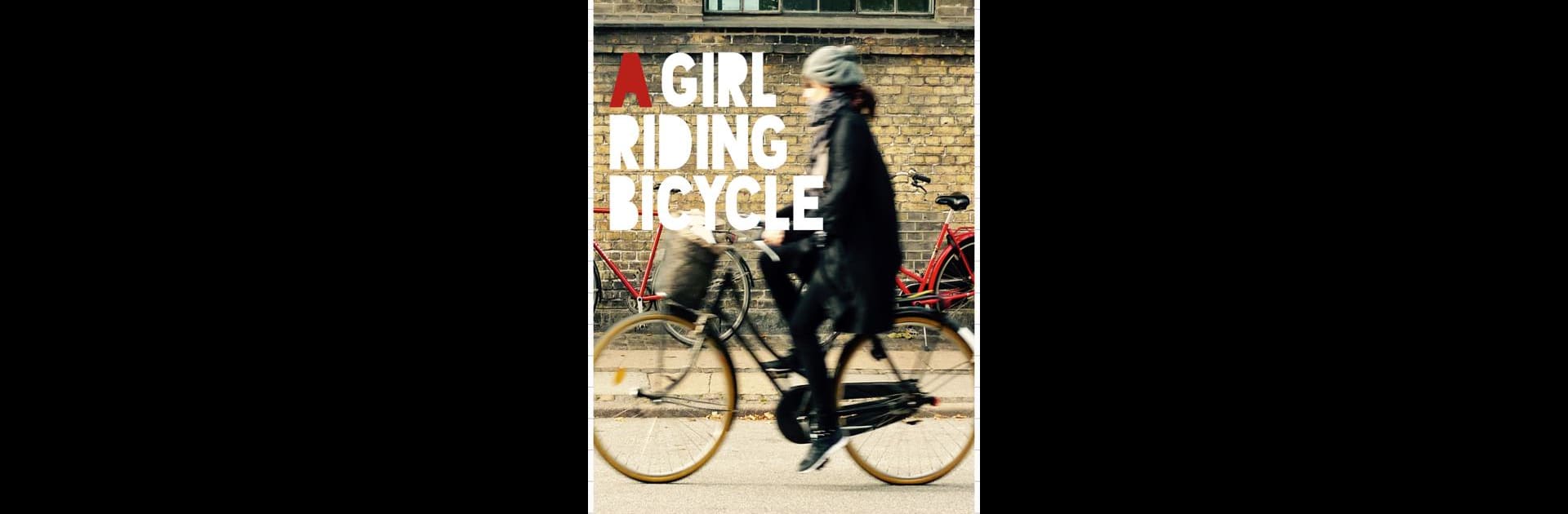
Phonto - Text auf Fotos
Spiele auf dem PC mit BlueStacks - der Android-Gaming-Plattform, der über 500 Millionen Spieler vertrauen.
Seite geändert am: Dec 11, 2025
Run Phonto - Text on Photos on PC or Mac
Let BlueStacks turn your PC, Mac, or laptop into the perfect home for Phonto – Text on Photos, a fun Photography app from youthhr.
About the App
Phonto – Text on Photos by youthhr is a dynamic photography app designed for those who love adding a creative flair to their images. Expect a user-friendly interface that lets you easily customize text on your photos, making them stand out. Whether editing for social media or personal projects, this app provides versatile text editing tools to bring life to any picture.
App Features
-
Variety of Fonts
With over 200 fonts at your disposal, you can also install additional fonts for endless creativity. -
Customizable Text
Change the text size, color, and apply shadow effects or rotate your text to fit any image style. -
Text Stroke and Background
Adjust the stroke color and width, along with diverse background color options for total customization. -
Advanced Text Editing
Tweak letter and line spacing to perfect the layout, with blend modes adding a final touch. -
Ad-Free Option
Remove ads for an uninterrupted experience by selecting the Ad-Free Option in settings.
For optimal performance, try it on your PC or Mac with BlueStacks!
Switch to BlueStacks and make the most of your apps on your PC or Mac.
Spiele Phonto - Text auf Fotos auf dem PC. Der Einstieg ist einfach.
-
Lade BlueStacks herunter und installiere es auf deinem PC
-
Schließe die Google-Anmeldung ab, um auf den Play Store zuzugreifen, oder mache es später
-
Suche in der Suchleiste oben rechts nach Phonto - Text auf Fotos
-
Klicke hier, um Phonto - Text auf Fotos aus den Suchergebnissen zu installieren
-
Schließe die Google-Anmeldung ab (wenn du Schritt 2 übersprungen hast), um Phonto - Text auf Fotos zu installieren.
-
Klicke auf dem Startbildschirm auf das Phonto - Text auf Fotos Symbol, um mit dem Spielen zu beginnen
