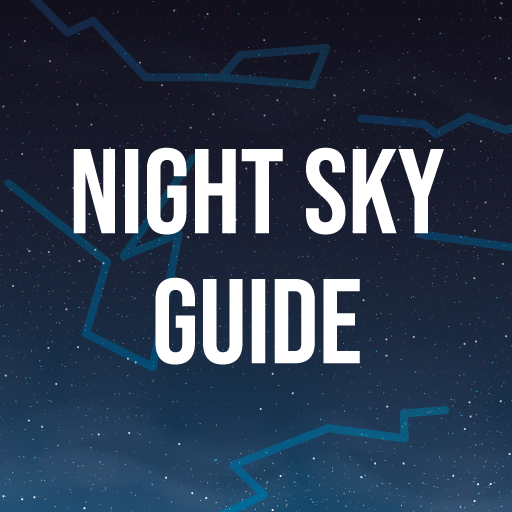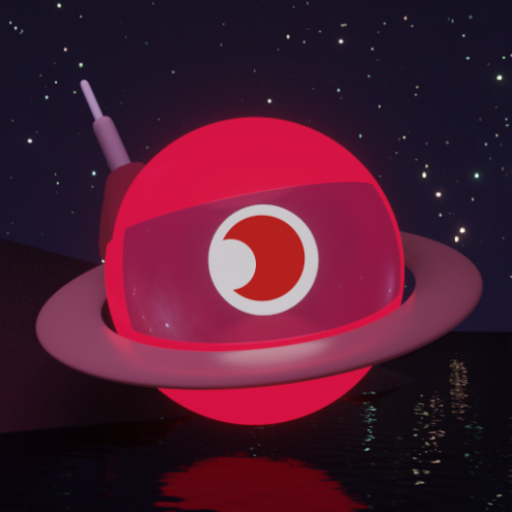Universe Star Finder 3D
Gioca su PC con BlueStacks: la piattaforma di gioco Android, considerata affidabile da oltre 500 milioni di giocatori.
Pagina modificata il: 12 lug 2021
Play Universe Star Finder 3D on PC
The Universe Star Finder astronomy app has a user-friendly and clear interface that makes it one of the best astronomy apps for astronomy enthusiasts and everyone who wants to explore the universe.
Main Features of Universe Star Finder:
★ Display an accurate 3D night sky simulation of stars and planets for any date, time and location.
★ Learn about the different constellations and where you can see them in the sky.
★ Discover what the starry sky looks like in other places on earth.
★ Simulate a landscape and the atmosphere with realistic sunrise and sunset.
★ Observe the sky in our unique night mode.
★ For star-naming customers: Use your registration number to see where the star you bought and named is at any given time and location.
The Universe Star Finder is and will remain completely free.
Gioca Universe Star Finder 3D su PC. È facile iniziare.
-
Scarica e installa BlueStacks sul tuo PC
-
Completa l'accesso a Google per accedere al Play Store o eseguilo in un secondo momento
-
Cerca Universe Star Finder 3D nella barra di ricerca nell'angolo in alto a destra
-
Fai clic per installare Universe Star Finder 3D dai risultati della ricerca
-
Completa l'accesso a Google (se hai saltato il passaggio 2) per installare Universe Star Finder 3D
-
Fai clic sull'icona Universe Star Finder 3D nella schermata principale per iniziare a giocare