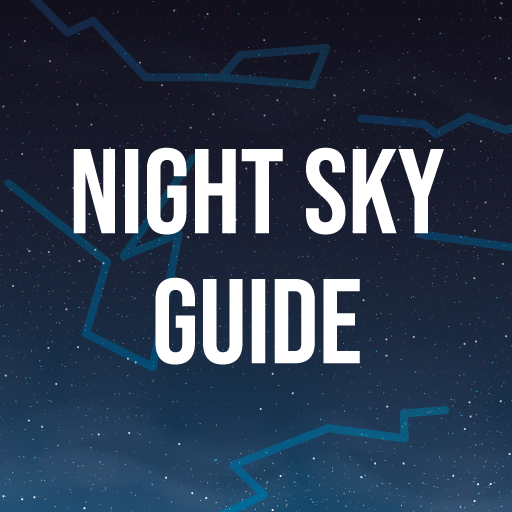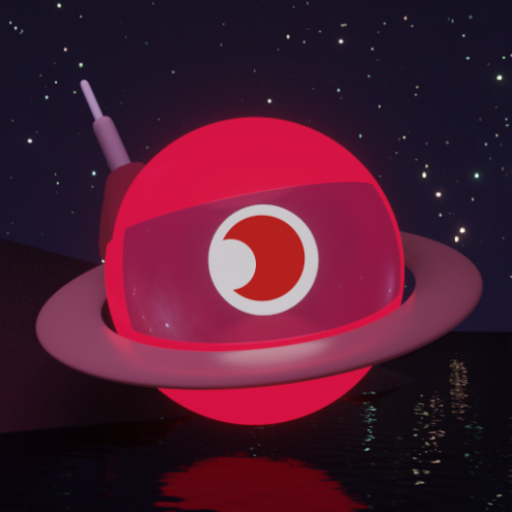Universe Star Finder 3D
500M + oyuncunun güvendiği Android Oyun Platformu, BlueStacks ile PC'de oynayın.
Sayfa Değiştirilme tarihi: 12 Tem 2021
Play Universe Star Finder 3D on PC
The Universe Star Finder astronomy app has a user-friendly and clear interface that makes it one of the best astronomy apps for astronomy enthusiasts and everyone who wants to explore the universe.
Main Features of Universe Star Finder:
★ Display an accurate 3D night sky simulation of stars and planets for any date, time and location.
★ Learn about the different constellations and where you can see them in the sky.
★ Discover what the starry sky looks like in other places on earth.
★ Simulate a landscape and the atmosphere with realistic sunrise and sunset.
★ Observe the sky in our unique night mode.
★ For star-naming customers: Use your registration number to see where the star you bought and named is at any given time and location.
The Universe Star Finder is and will remain completely free.
Universe Star Finder 3D oyununu PC'de oyna. Başlamak çok kolay.
-
BlueStacks'i PC'nize İndirin ve Yükleyin
-
Play Store'a erişmek için Google girişi yapın ya da daha sonraya bırakın.
-
Sağ üst köşeye Universe Star Finder 3D yazarak arayın.
-
Universe Star Finder 3D uygulamasını arama sonuçlarından indirmek için tıklayın.
-
(iEğer Adım 2'yi atladıysanız) Universe Star Finder 3D uygulamasını yüklemek için Google'a giriş yapın.
-
Oynatmaya başlatmak için ekrandaki Universe Star Finder 3D ikonuna tıklayın.