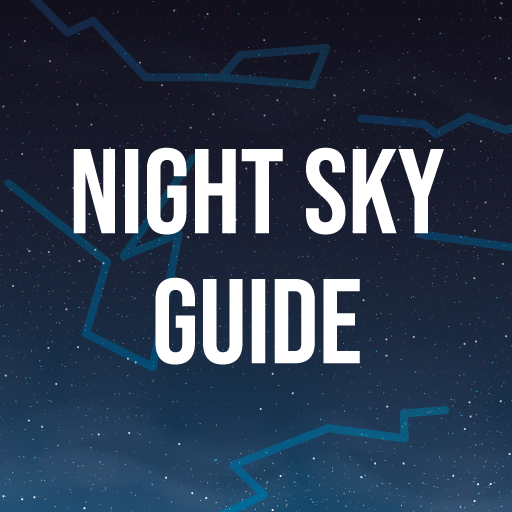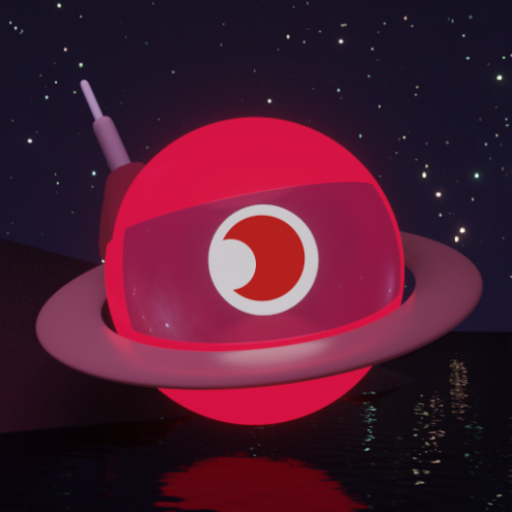Universe Star Finder 3D
Chơi trên PC với BlueStacks - Nền tảng chơi game Android, được hơn 500 triệu game thủ tin tưởng.
Trang đã được sửa đổi vào: 12 thg 7, 2021
Play Universe Star Finder 3D on PC
The Universe Star Finder astronomy app has a user-friendly and clear interface that makes it one of the best astronomy apps for astronomy enthusiasts and everyone who wants to explore the universe.
Main Features of Universe Star Finder:
★ Display an accurate 3D night sky simulation of stars and planets for any date, time and location.
★ Learn about the different constellations and where you can see them in the sky.
★ Discover what the starry sky looks like in other places on earth.
★ Simulate a landscape and the atmosphere with realistic sunrise and sunset.
★ Observe the sky in our unique night mode.
★ For star-naming customers: Use your registration number to see where the star you bought and named is at any given time and location.
The Universe Star Finder is and will remain completely free.
Chơi Universe Star Finder 3D trên PC. Rất dễ để bắt đầu
-
Tải và cài đặt BlueStacks trên máy của bạn
-
Hoàn tất đăng nhập vào Google để đến PlayStore, hoặc thực hiện sau
-
Tìm Universe Star Finder 3D trên thanh tìm kiếm ở góc phải màn hình
-
Nhấn vào để cài đặt Universe Star Finder 3D trong danh sách kết quả tìm kiếm
-
Hoàn tất đăng nhập Google (nếu bạn chưa làm bước 2) để cài đặt Universe Star Finder 3D
-
Nhấn vào icon Universe Star Finder 3D tại màn hình chính để bắt đầu chơi