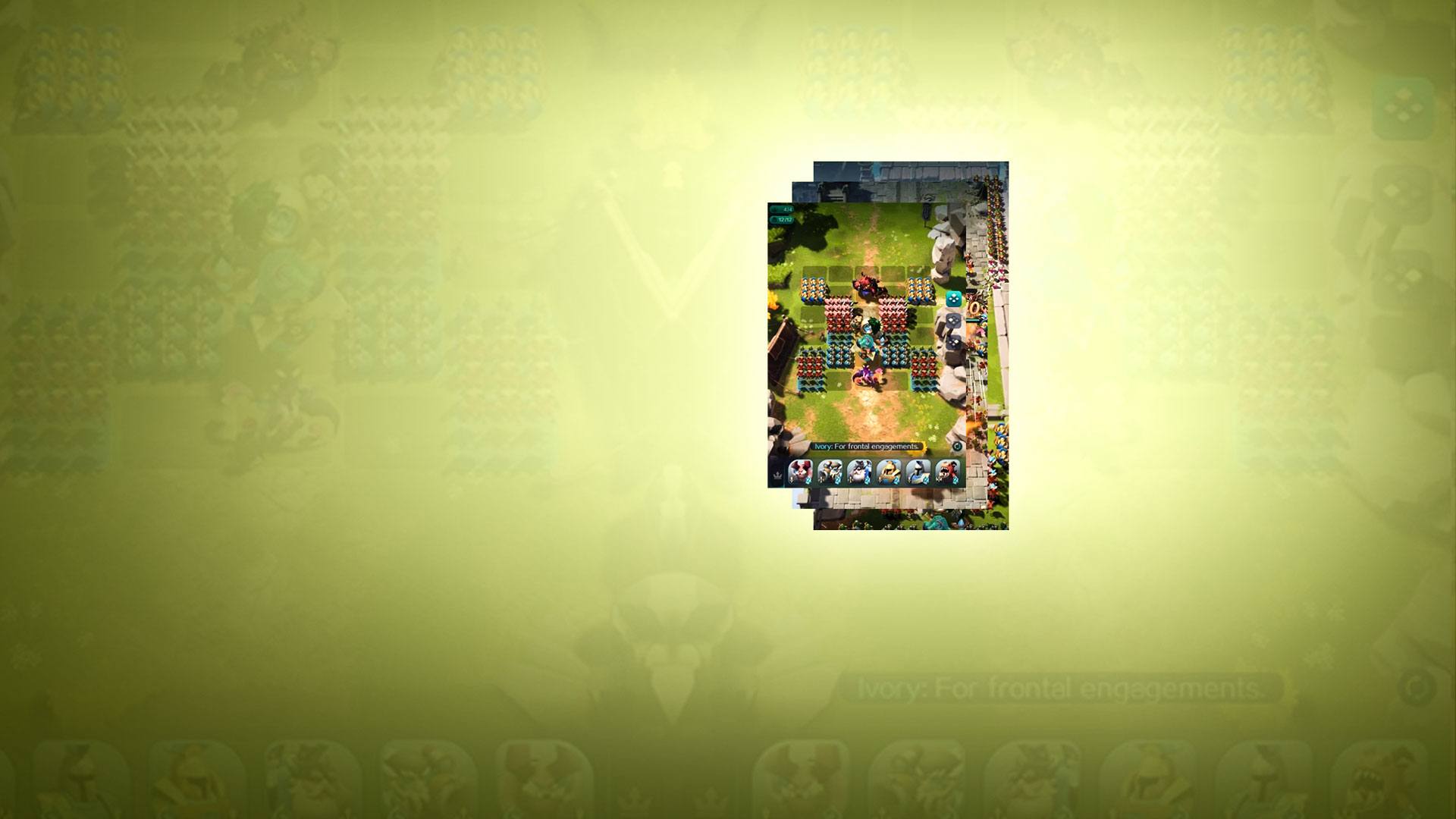

Checkmate Heroes
Graj na PC z BlueStacks – Platforma gamingowa Android, która uzyskała zaufanie ponad 500 milionów graczy!
Strona zmodyfikowana w dniu: 27 lip 2022
Play Checkmate Heroes on PC or Mac
Checkmate Heroes is an RPG game developed by YOUZU(SINGAPORE)PTE.LTD. BlueStacks app player is the best platform to play this Android game on your PC or Mac for an immersive gaming experience. Prove that you deserve to be one of the legends by defeating your enemies and guiding your soldiers to claim victory.
Use the correct strategies to pass every unique scenario in the game; your survival depends on it. There are no complicated control patterns for sending your squad on attacks, just one tap will crush your enemies to the ground. Develop and fortify your defensive teams so they can take fire from approaching enemies and still stand tall.
Let your enemies fear and recognize you as a force not to challenge. Use your strongest forces at will to destroy stubborn opponents who dare attack you and test your claim to your kingdom. Use the idle mode to play the game without actively participating; the machine will mine and obtain all the needed resources for you.
Build your army gradually and test their strength by matching heroes and soldiers to form a rotatable army depending on what you need at the moment. There are several terrains and battle strategies in the game that will require a different type of army to handle.
Zagraj w Checkmate Heroes na PC. To takie proste.
-
Pobierz i zainstaluj BlueStacks na PC
-
Zakończ pomyślnie ustawienie Google, aby otrzymać dostęp do sklepu Play, albo zrób to później.
-
Wyszukaj Checkmate Heroes w pasku wyszukiwania w prawym górnym rogu.
-
Kliknij, aby zainstalować Checkmate Heroes z wyników wyszukiwania
-
Ukończ pomyślnie rejestrację Google (jeśli krok 2 został pominięty) aby zainstalować Checkmate Heroes
-
Klinij w ikonę Checkmate Heroes na ekranie startowym, aby zacząć grę




