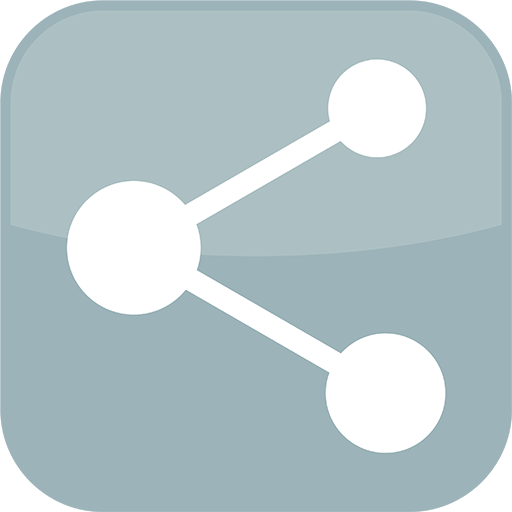MyAppSharer
Spiele auf dem PC mit BlueStacks - der Android-Gaming-Plattform, der über 500 Millionen Spieler vertrauen.
Seite geändert am: 16. November 2017
Play MyAppSharer on PC
MyAppSharer support many method to share your apps, you can share by message, Gmail, bluetooth, what's app, facebook, QR-Code, Dropbox etc..
By using the feature to export APK to SD card, you could backup your app to your SD card.
MyAppSharer also support share multiple apps at one time, and support instant search, easy to find your apps.
Here is a demo video for sharing apk between devices.
Thanks "Flo WolfOne" provide the video.
https://www.youtube.com/watch?v=ETuLrn3QK2U
* Nexus devices could not receive APK via Bluetooth, to workaround this issue, please use "Android Beam" or "Bluetooth(zip)" instead.
p.s.
1. You can install "Barcode scanner" to support share link by QR-Code.
2. Install "Dropbox" to support share APK to Dropbox.
3. If you like the app, you could donate the app from settings menu to remove Ad.
Disclaimer: Before share APK, please make sure you have the redistribution right.
Spiele MyAppSharer auf dem PC. Der Einstieg ist einfach.
-
Lade BlueStacks herunter und installiere es auf deinem PC
-
Schließe die Google-Anmeldung ab, um auf den Play Store zuzugreifen, oder mache es später
-
Suche in der Suchleiste oben rechts nach MyAppSharer
-
Klicke hier, um MyAppSharer aus den Suchergebnissen zu installieren
-
Schließe die Google-Anmeldung ab (wenn du Schritt 2 übersprungen hast), um MyAppSharer zu installieren.
-
Klicke auf dem Startbildschirm auf das MyAppSharer Symbol, um mit dem Spielen zu beginnen