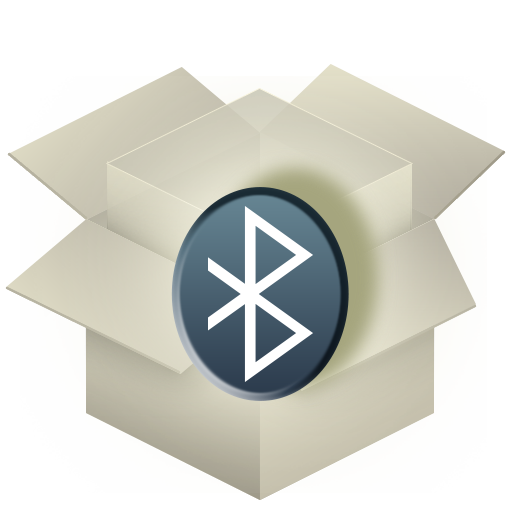MyAppSharer
Jouez sur PC avec BlueStacks - la plate-forme de jeu Android, approuvée par + 500M de joueurs.
Page Modifiée le: 16 novembre 2017
Play MyAppSharer on PC
MyAppSharer support many method to share your apps, you can share by message, Gmail, bluetooth, what's app, facebook, QR-Code, Dropbox etc..
By using the feature to export APK to SD card, you could backup your app to your SD card.
MyAppSharer also support share multiple apps at one time, and support instant search, easy to find your apps.
Here is a demo video for sharing apk between devices.
Thanks "Flo WolfOne" provide the video.
https://www.youtube.com/watch?v=ETuLrn3QK2U
* Nexus devices could not receive APK via Bluetooth, to workaround this issue, please use "Android Beam" or "Bluetooth(zip)" instead.
p.s.
1. You can install "Barcode scanner" to support share link by QR-Code.
2. Install "Dropbox" to support share APK to Dropbox.
3. If you like the app, you could donate the app from settings menu to remove Ad.
Disclaimer: Before share APK, please make sure you have the redistribution right.
Jouez à MyAppSharer sur PC. C'est facile de commencer.
-
Téléchargez et installez BlueStacks sur votre PC
-
Connectez-vous à Google pour accéder au Play Store ou faites-le plus tard
-
Recherchez MyAppSharer dans la barre de recherche dans le coin supérieur droit
-
Cliquez pour installer MyAppSharer à partir des résultats de la recherche
-
Connectez-vous à Google (si vous avez ignoré l'étape 2) pour installer MyAppSharer
-
Cliquez sur l'icône MyAppSharer sur l'écran d'accueil pour commencer à jouer