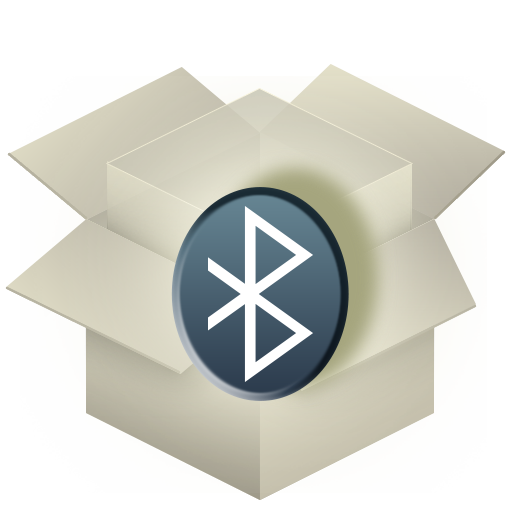MyAppSharer
도구 | Jones Chi
5억명 이상의 게이머가 신뢰하는 안드로이드 게임 플랫폼 BlueStacks으로 PC에서 플레이하세요.
Play MyAppSharer on PC
MyAppSharer let you to easy share your apps to your friends or backup, you can share by link of Google play or directly share APK (App's full package).
MyAppSharer support many method to share your apps, you can share by message, Gmail, bluetooth, what's app, facebook, QR-Code, Dropbox etc..
By using the feature to export APK to SD card, you could backup your app to your SD card.
MyAppSharer also support share multiple apps at one time, and support instant search, easy to find your apps.
Here is a demo video for sharing apk between devices.
Thanks "Flo WolfOne" provide the video.
https://www.youtube.com/watch?v=ETuLrn3QK2U
* Nexus devices could not receive APK via Bluetooth, to workaround this issue, please use "Android Beam" or "Bluetooth(zip)" instead.
p.s.
1. You can install "Barcode scanner" to support share link by QR-Code.
2. Install "Dropbox" to support share APK to Dropbox.
3. If you like the app, you could donate the app from settings menu to remove Ad.
Disclaimer: Before share APK, please make sure you have the redistribution right.
MyAppSharer support many method to share your apps, you can share by message, Gmail, bluetooth, what's app, facebook, QR-Code, Dropbox etc..
By using the feature to export APK to SD card, you could backup your app to your SD card.
MyAppSharer also support share multiple apps at one time, and support instant search, easy to find your apps.
Here is a demo video for sharing apk between devices.
Thanks "Flo WolfOne" provide the video.
https://www.youtube.com/watch?v=ETuLrn3QK2U
* Nexus devices could not receive APK via Bluetooth, to workaround this issue, please use "Android Beam" or "Bluetooth(zip)" instead.
p.s.
1. You can install "Barcode scanner" to support share link by QR-Code.
2. Install "Dropbox" to support share APK to Dropbox.
3. If you like the app, you could donate the app from settings menu to remove Ad.
Disclaimer: Before share APK, please make sure you have the redistribution right.
PC에서 MyAppSharer 플레이해보세요.
-
BlueStacks 다운로드하고 설치
-
Google Play 스토어에 로그인 하기(나중에 진행가능)
-
오른쪽 상단 코너에 MyAppSharer 검색
-
검색 결과 중 MyAppSharer 선택하여 설치
-
구글 로그인 진행(만약 2단계를 지나갔을 경우) 후 MyAppSharer 설치
-
메인 홈화면에서 MyAppSharer 선택하여 실행