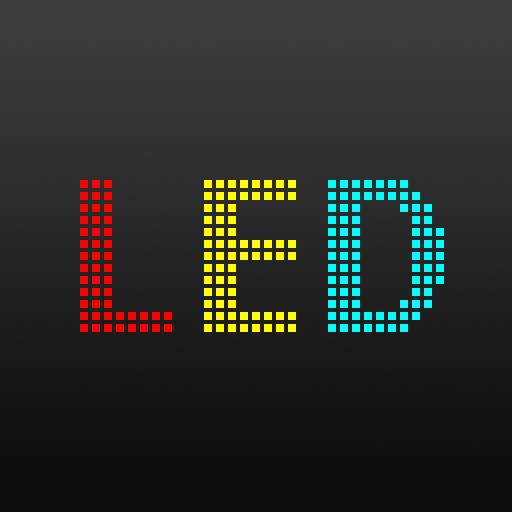LED Space
Play on PC with BlueStacks – the Android Gaming Platform, trusted by 500M+ gamers.
Page Modified on: June 29, 2019
Play LED Space on PC
LED space APP, can send text, pictures, animation to led creative products, led advertising vest, led clothes, dynamic backpack;
Features:
1: text, a variety of font selection;
2: font size can be set;
3: text can set background picture, background animation, foreground picture, foreground animation, make the text display effect more beautiful and eye-catching;
4: pictures can be set in a variety of ways to display;
5: 8 kinds of borders can be set;
6: you can add GIF animation programs to make creative led more characteristic;
7. Provide more creative pictures and animation materials;
8. Provide DIY graffiti for free creation and creativity.6. The combination of pictures and texts of the original regional program module changed into a fixed template.
Play LED Space on PC. It’s easy to get started.
-
Download and install BlueStacks on your PC
-
Complete Google sign-in to access the Play Store, or do it later
-
Look for LED Space in the search bar at the top right corner
-
Click to install LED Space from the search results
-
Complete Google sign-in (if you skipped step 2) to install LED Space
-
Click the LED Space icon on the home screen to start playing