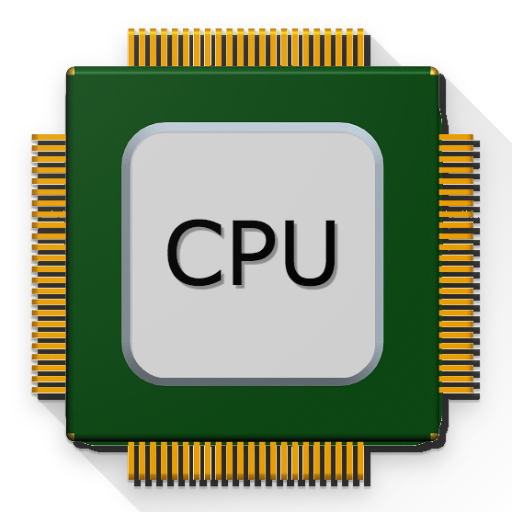このページには広告が含まれます
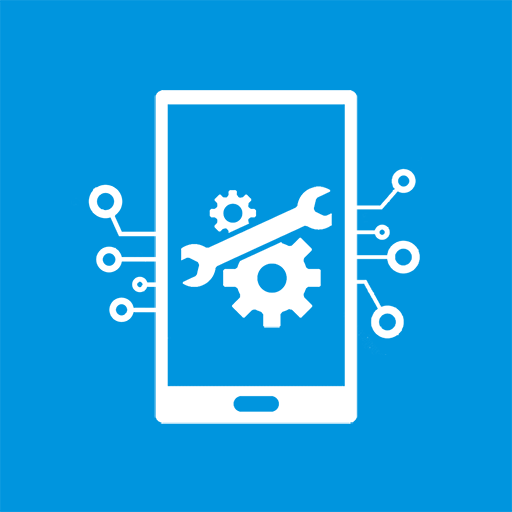
Device Info : View Device Information
ツール | Yasiru Nayanajith
BlueStacksを使ってPCでプレイ - 5憶以上のユーザーが愛用している高機能Androidゲーミングプラットフォーム
Play Device Info : View Device Information on PC
Device Info is a simple and powerful Android application which gives you complete information about your mobile device with advanced user interfaces. Device Info includes information about CPU, RAM, OS, Sensors, Storage, Battery, SIM, Bluetooth, Installed Apps, System Apps, Display, Camera, etc.
What's Inside : 👇 👇
❯ Dashboard 👉
RAM
ROM
Internal Storage
External Storage
Battery
CPU
Sensors Available
Apps Installed
❯ Device 👉
Device Name
Model
Manufacturer
Device
Board
Hardware
Brand
IMEI
Hardware Serial
SIM Serial
SIM Subscriber
Network Operator
Network Type
WiFi, Bluetooth Mac Addresses
Build Fingerprint
USB Host
❯ System 👉
Version
Code Name
API Level
Security Patch Level
Bootloader
Build Number
Baseband
Java VM
Kernel
OpenGL ES
System Uptime
❯ CPU 👉
Processor
Supported ABIs
CPU Hardware
CPU Governor
Number of Cores
CPU Frequency
Running Cores
CPU Usage
GPU Renderer
GPU Vendor
GPU Version
❯ Battery 👉
Health
Level
Status
Power Source
Technology
Temperature
Voltage
Capacity
❯ Display 👉
Resolution
Density
Font Scale
Physical Size
Refresh Rate
Orientation
❯ Memory 👉
RAM
ROM
Internal Storage
External Storage
❯ Sensors 👉
Sensor Name
Sensor Vendor
Type
Power
❯ Apps 👉
User Apps
Installed Apps
App Version
Minimum OS
Target OS
Installed Date
Updated Date
❯ Device Tests 👉
Display Test
Flashlight Test
Loudspeaker Test
Ear Speaker Test
Microphone Test
Ear Proximity Test
Light Sensor Test
Vibration Test
Bluetooth Test
Wi-Fi Test
Fingerprint Test
Volume Up Button Test
Volume Down Button Test
❯ Temperature 👉
❯ Camera 👉
❯ Themes 👉
Dark Theme
Custom Colors
Permissions 👇 👇
⚙️ READ_PHONE_STATE - To get network info
⚙️ CAMERA - Flashlight Test
⚙️ RECORD_AUDIO - Microphone Test
⚙️ READ_EXTERNAL_STORAGE - Earspeaker & Loudspeaker Test
⚙️ WRITE_EXTERNAL_STORAGE - To extract apps
Also, Device info can test your device components such as Display, Flashlight, Loudspeaker, Ear Speaker, Microphone, Ear Proximity, Light Sensor, Vibration, WiFi, Bluetooth, Fingerprint, Volume Up Button, Volume Down Button.
What's Inside : 👇 👇
❯ Dashboard 👉
RAM
ROM
Internal Storage
External Storage
Battery
CPU
Sensors Available
Apps Installed
❯ Device 👉
Device Name
Model
Manufacturer
Device
Board
Hardware
Brand
IMEI
Hardware Serial
SIM Serial
SIM Subscriber
Network Operator
Network Type
WiFi, Bluetooth Mac Addresses
Build Fingerprint
USB Host
❯ System 👉
Version
Code Name
API Level
Security Patch Level
Bootloader
Build Number
Baseband
Java VM
Kernel
OpenGL ES
System Uptime
❯ CPU 👉
Processor
Supported ABIs
CPU Hardware
CPU Governor
Number of Cores
CPU Frequency
Running Cores
CPU Usage
GPU Renderer
GPU Vendor
GPU Version
❯ Battery 👉
Health
Level
Status
Power Source
Technology
Temperature
Voltage
Capacity
❯ Display 👉
Resolution
Density
Font Scale
Physical Size
Refresh Rate
Orientation
❯ Memory 👉
RAM
ROM
Internal Storage
External Storage
❯ Sensors 👉
Sensor Name
Sensor Vendor
Type
Power
❯ Apps 👉
User Apps
Installed Apps
App Version
Minimum OS
Target OS
Installed Date
Updated Date
❯ Device Tests 👉
Display Test
Flashlight Test
Loudspeaker Test
Ear Speaker Test
Microphone Test
Ear Proximity Test
Light Sensor Test
Vibration Test
Bluetooth Test
Wi-Fi Test
Fingerprint Test
Volume Up Button Test
Volume Down Button Test
❯ Temperature 👉
❯ Camera 👉
❯ Themes 👉
Dark Theme
Custom Colors
Permissions 👇 👇
⚙️ READ_PHONE_STATE - To get network info
⚙️ CAMERA - Flashlight Test
⚙️ RECORD_AUDIO - Microphone Test
⚙️ READ_EXTERNAL_STORAGE - Earspeaker & Loudspeaker Test
⚙️ WRITE_EXTERNAL_STORAGE - To extract apps
Also, Device info can test your device components such as Display, Flashlight, Loudspeaker, Ear Speaker, Microphone, Ear Proximity, Light Sensor, Vibration, WiFi, Bluetooth, Fingerprint, Volume Up Button, Volume Down Button.
Device Info : View Device InformationをPCでプレイ
-
BlueStacksをダウンロードしてPCにインストールします。
-
GoogleにサインインしてGoogle Play ストアにアクセスします。(こちらの操作は後で行っても問題ありません)
-
右上の検索バーにDevice Info : View Device Informationを入力して検索します。
-
クリックして検索結果からDevice Info : View Device Informationをインストールします。
-
Googleサインインを完了してDevice Info : View Device Informationをインストールします。※手順2を飛ばしていた場合
-
ホーム画面にてDevice Info : View Device Informationのアイコンをクリックしてアプリを起動します。