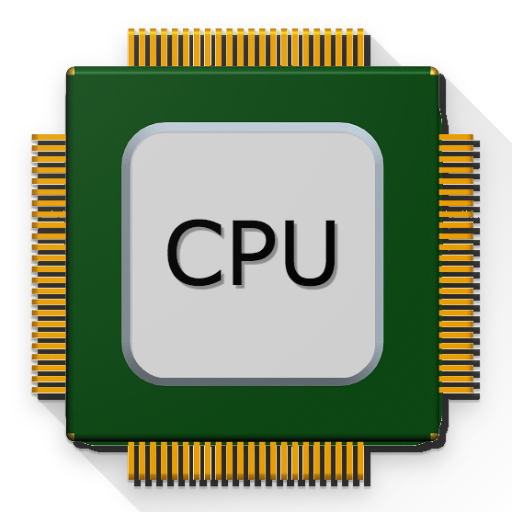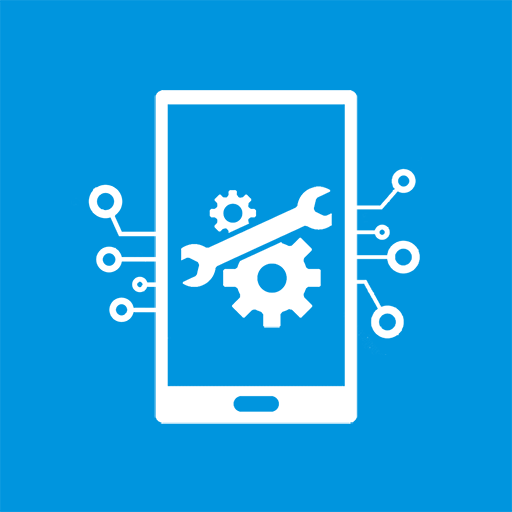
Device Info : View Device Information
Graj na PC z BlueStacks – Platforma gamingowa Android, która uzyskała zaufanie ponad 500 milionów graczy!
Strona zmodyfikowana w dniu: 16 stycznia 2020
Play Device Info : View Device Information on PC
What's Inside : 👇 👇
❯ Dashboard 👉
RAM
ROM
Internal Storage
External Storage
Battery
CPU
Sensors Available
Apps Installed
❯ Device 👉
Device Name
Model
Manufacturer
Device
Board
Hardware
Brand
IMEI
Hardware Serial
SIM Serial
SIM Subscriber
Network Operator
Network Type
WiFi, Bluetooth Mac Addresses
Build Fingerprint
USB Host
❯ System 👉
Version
Code Name
API Level
Security Patch Level
Bootloader
Build Number
Baseband
Java VM
Kernel
OpenGL ES
System Uptime
❯ CPU 👉
Processor
Supported ABIs
CPU Hardware
CPU Governor
Number of Cores
CPU Frequency
Running Cores
CPU Usage
GPU Renderer
GPU Vendor
GPU Version
❯ Battery 👉
Health
Level
Status
Power Source
Technology
Temperature
Voltage
Capacity
❯ Display 👉
Resolution
Density
Font Scale
Physical Size
Refresh Rate
Orientation
❯ Memory 👉
RAM
ROM
Internal Storage
External Storage
❯ Sensors 👉
Sensor Name
Sensor Vendor
Type
Power
❯ Apps 👉
User Apps
Installed Apps
App Version
Minimum OS
Target OS
Installed Date
Updated Date
❯ Device Tests 👉
Display Test
Flashlight Test
Loudspeaker Test
Ear Speaker Test
Microphone Test
Ear Proximity Test
Light Sensor Test
Vibration Test
Bluetooth Test
Wi-Fi Test
Fingerprint Test
Volume Up Button Test
Volume Down Button Test
❯ Temperature 👉
❯ Camera 👉
❯ Themes 👉
Dark Theme
Custom Colors
Permissions 👇 👇
⚙️ READ_PHONE_STATE - To get network info
⚙️ CAMERA - Flashlight Test
⚙️ RECORD_AUDIO - Microphone Test
⚙️ READ_EXTERNAL_STORAGE - Earspeaker & Loudspeaker Test
⚙️ WRITE_EXTERNAL_STORAGE - To extract apps
Also, Device info can test your device components such as Display, Flashlight, Loudspeaker, Ear Speaker, Microphone, Ear Proximity, Light Sensor, Vibration, WiFi, Bluetooth, Fingerprint, Volume Up Button, Volume Down Button.
Zagraj w Device Info : View Device Information na PC. To takie proste.
-
Pobierz i zainstaluj BlueStacks na PC
-
Zakończ pomyślnie ustawienie Google, aby otrzymać dostęp do sklepu Play, albo zrób to później.
-
Wyszukaj Device Info : View Device Information w pasku wyszukiwania w prawym górnym rogu.
-
Kliknij, aby zainstalować Device Info : View Device Information z wyników wyszukiwania
-
Ukończ pomyślnie rejestrację Google (jeśli krok 2 został pominięty) aby zainstalować Device Info : View Device Information
-
Klinij w ikonę Device Info : View Device Information na ekranie startowym, aby zacząć grę