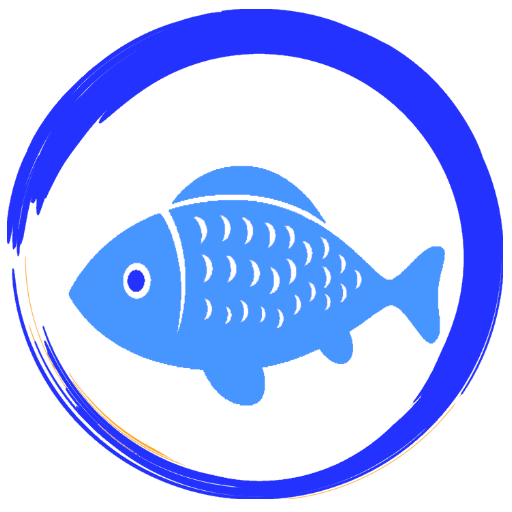MyAquarium Fish tank manager
Play on PC with BlueStacks – the Android Gaming Platform, trusted by 500M+ gamers.
Page Modified on: February 20, 2020
Play MyAquarium Fish tank manager on PC
MyAquarium is a expert system that uses a rule engine to infer and recommend actions to be done, based on all available information and helps you to get the best way to take care of your fish tank.
For example, it indicates you what is the best moment to renew the water, how much water at minimum to be renewed, and when should to clean the filters.
MyAquarium has a internal fishes database that works off-line with the basic information about the most common and popular fresh water species. Also offers a plants database included with the most popular plant species for all freshwater aquariums.
The application also notifies you when a maintenance has to be done: MyAquarium helps you to remember when to renew the water of your fish tank and the periodicity of the water changes. Also proposes recommendations according your fish tank volume, light watts, lightning hours, etc.
The expert system uses all the available information about your aquarium and performs a inner calculation for determine the general healthiness of your aquarium.
This application is being continuously improved and upgraded and it's open to users comments and suggestions.
Play MyAquarium Fish tank manager on PC. It’s easy to get started.
-
Download and install BlueStacks on your PC
-
Complete Google sign-in to access the Play Store, or do it later
-
Look for MyAquarium Fish tank manager in the search bar at the top right corner
-
Click to install MyAquarium Fish tank manager from the search results
-
Complete Google sign-in (if you skipped step 2) to install MyAquarium Fish tank manager
-
Click the MyAquarium Fish tank manager icon on the home screen to start playing