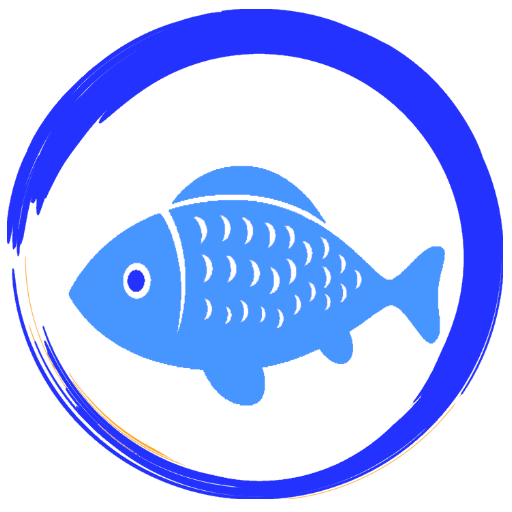このページには広告が含まれます

MyAquarium Fish tank manager
ツール | YuanOnLine
BlueStacksを使ってPCでプレイ - 5憶以上のユーザーが愛用している高機能Androidゲーミングプラットフォーム
Play MyAquarium Fish tank manager on PC
MyAquarium is the best freshwater fish tank manager, 100% free and NON-AD that helps you for remind when to renew the water and useful hints for take care of you fishes.
MyAquarium is a expert system that uses a rule engine to infer and recommend actions to be done, based on all available information and helps you to get the best way to take care of your fish tank.
For example, it indicates you what is the best moment to renew the water, how much water at minimum to be renewed, and when should to clean the filters.
MyAquarium has a internal fishes database that works off-line with the basic information about the most common and popular fresh water species. Also offers a plants database included with the most popular plant species for all freshwater aquariums.
The application also notifies you when a maintenance has to be done: MyAquarium helps you to remember when to renew the water of your fish tank and the periodicity of the water changes. Also proposes recommendations according your fish tank volume, light watts, lightning hours, etc.
The expert system uses all the available information about your aquarium and performs a inner calculation for determine the general healthiness of your aquarium.
This application is being continuously improved and upgraded and it's open to users comments and suggestions.
MyAquarium is a expert system that uses a rule engine to infer and recommend actions to be done, based on all available information and helps you to get the best way to take care of your fish tank.
For example, it indicates you what is the best moment to renew the water, how much water at minimum to be renewed, and when should to clean the filters.
MyAquarium has a internal fishes database that works off-line with the basic information about the most common and popular fresh water species. Also offers a plants database included with the most popular plant species for all freshwater aquariums.
The application also notifies you when a maintenance has to be done: MyAquarium helps you to remember when to renew the water of your fish tank and the periodicity of the water changes. Also proposes recommendations according your fish tank volume, light watts, lightning hours, etc.
The expert system uses all the available information about your aquarium and performs a inner calculation for determine the general healthiness of your aquarium.
This application is being continuously improved and upgraded and it's open to users comments and suggestions.
MyAquarium Fish tank managerをPCでプレイ
-
BlueStacksをダウンロードしてPCにインストールします。
-
GoogleにサインインしてGoogle Play ストアにアクセスします。(こちらの操作は後で行っても問題ありません)
-
右上の検索バーにMyAquarium Fish tank managerを入力して検索します。
-
クリックして検索結果からMyAquarium Fish tank managerをインストールします。
-
Googleサインインを完了してMyAquarium Fish tank managerをインストールします。※手順2を飛ばしていた場合
-
ホーム画面にてMyAquarium Fish tank managerのアイコンをクリックしてアプリを起動します。