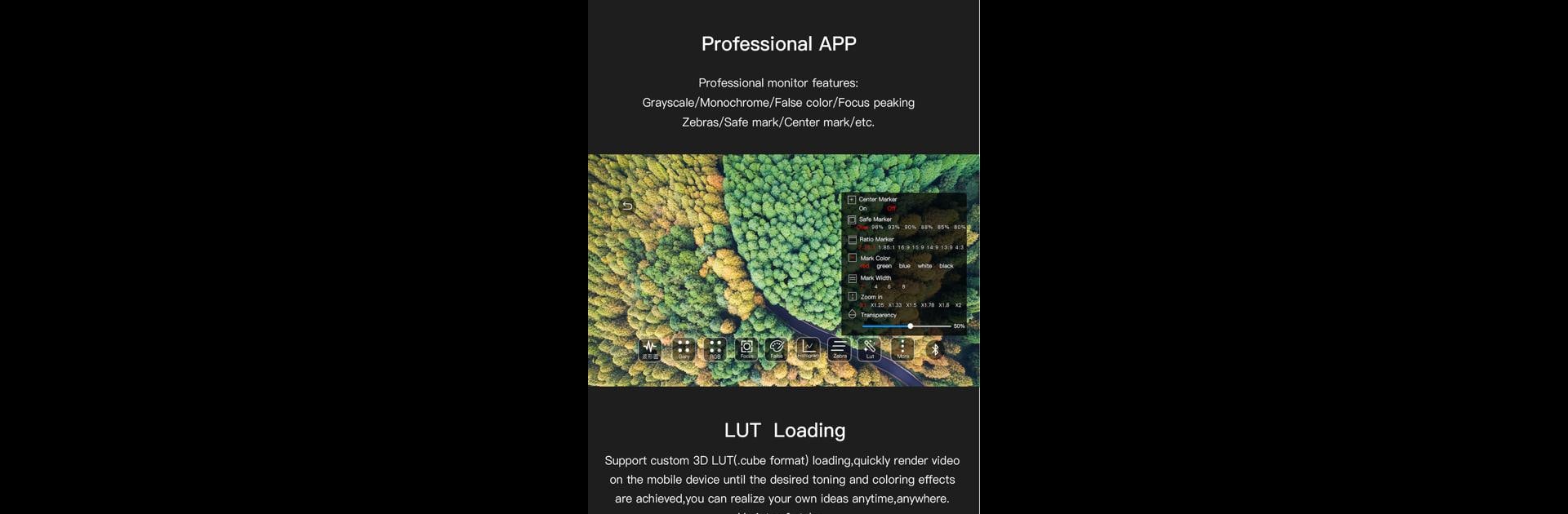
Accsoon Go
在電腦上使用BlueStacks –受到5億以上的遊戲玩家所信任的Android遊戲平台。
Run Accsoon Go on PC or Mac
What’s better than using Accsoon Go by Chengdu Accsoon Technology Co., Ltd? Well, try it on a big screen, on your PC or Mac, with BlueStacks to see the difference.
About the App
Accsoon Go is your trusted sidekick for getting the most out of your Accsoon gimbal or wireless video transmitter. Whether you’re into smooth shots, remote camera tweaks, or using your phone as a pro-style monitor, this app’s got your back. Expect simple controls, plenty of creative tools, and an extra dash of flexibility—right from your mobile device.
App Features
-
Automatic Gimbal Tuning
Don’t feel like fiddling with hardware? The app automatically tweaks motor settings based on your camera, so you get great balance and stabilization—fast. -
Custom Control Options
Prefer dialing things in yourself? Adjust speed, motor power, follow deadband, rudder speed, and a bunch more—the app gives you real control, not just presets. -
Creative Shooting Modes
Play with time-lapse, panoramas, motion control, or even ultra-wide shots. It’s like a portable creative suite for anyone who loves experimenting with videos and photos. -
Easy Firmware Updates
Whenever there’s a new update for your device, just fire up the app and you’re set—no cables or clunky processes required. -
Pro Monitoring Tools
Plug in a CineEye Wireless Video Transmitter, and suddenly your phone or tablet turns into a serious monitor. Dive into histograms, zebra stripes, focus peaking, false colors, and waveform displays for better control on shoots. -
Comprehensive Markers & Overlays
Add center, scale, or safe markers in all sorts of colors and widths. Zoom in or out with a simple pinch. There’s even an anamorphic de-squeeze for those specialty lenses. -
Flexible Wireless Controls
Tweak your Wi-Fi settings, adjust video range, or load up custom 3D LUTs to match the look you’re after—right on set.
Whether you’re using BlueStacks on your computer or sticking with your device, Accsoon Go from Chengdu Accsoon Technology Co., Ltd makes filmmaking tools accessible and a little more fun to mess with.
Ready to experience Accsoon Go on a bigger screen, in all its glory? Download BlueStacks now.
在電腦上遊玩Accsoon Go . 輕易上手.
-
在您的電腦上下載並安裝BlueStacks
-
完成Google登入後即可訪問Play商店,或等你需要訪問Play商店十再登入
-
在右上角的搜索欄中尋找 Accsoon Go
-
點擊以從搜索結果中安裝 Accsoon Go
-
完成Google登入(如果您跳過了步驟2),以安裝 Accsoon Go
-
在首頁畫面中點擊 Accsoon Go 圖標來啟動遊戲
